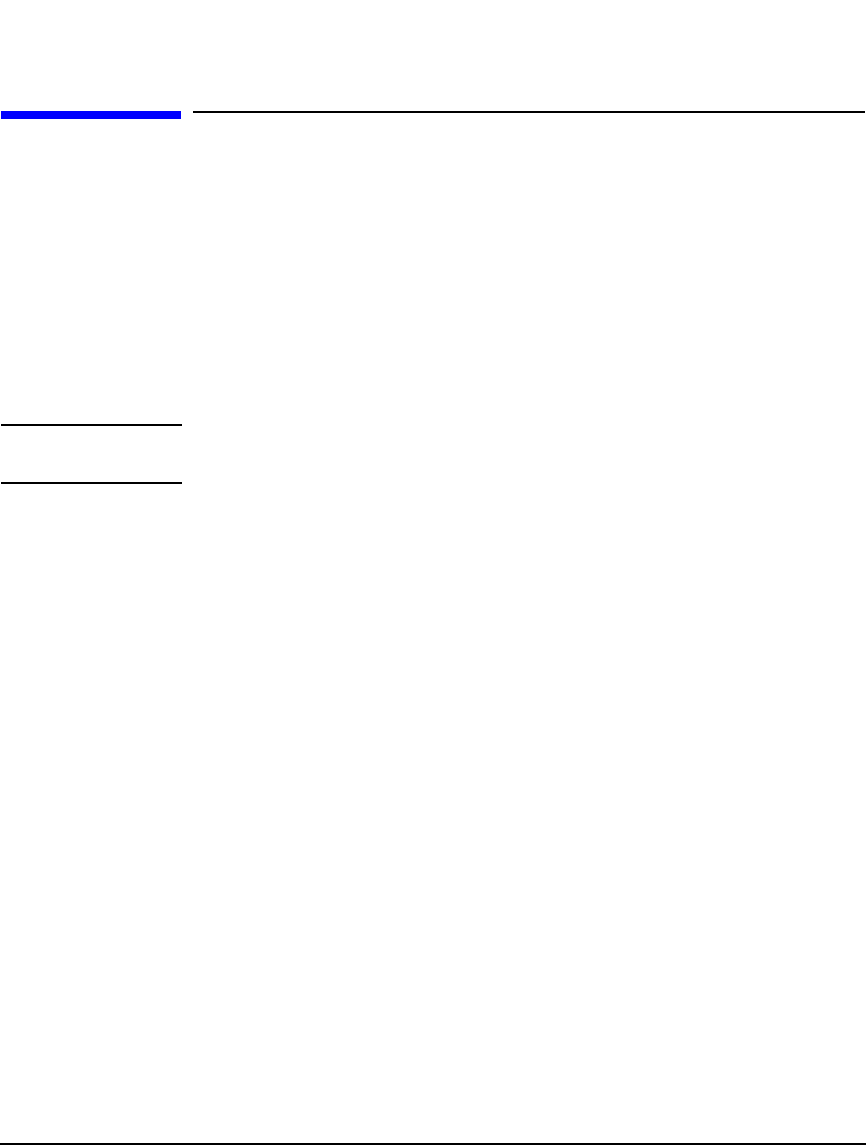
7-15
Using Mass Storage Devices
DDS Tape Drive and Data Cassette Descriptions
DDS Tape Drive and Data Cassette Descriptions
This section describes how to use the optional Digital Data Storage (DDS)
tape drive. It also describes how to maintain and care for the drive.
This chapter provides information on the following:
• DDS tape drive and data cassette descriptions
• Operating the DDS tape drive
• Ordering information
CAUTION: Use only data cassettes labeled DDS (Digital Data Storage). Never use audio
cassettes labeled DAT (Digital Audio Tape) in your DDS-format drive.
DDS Drive
Your DDS tape drive is either a DDS-DC, a DDS-2, or a DDS-3 tape drive
with a 3.5-inch form factor, data compression, and a single-ended SCSI
interface. All drives incorporate data compression capability and are high-
capacity, high transfer-rate devices for data storage on tape. With compres-
sion, the DDS-DC drives can store up to 4 GB of data on a 90 meter tape, the
DDS-2 drive can store up to 8 GB of data on a 120 meter tape, and the
DDS-3 drive can store up to 24-GB on a 125 meter tape.


















