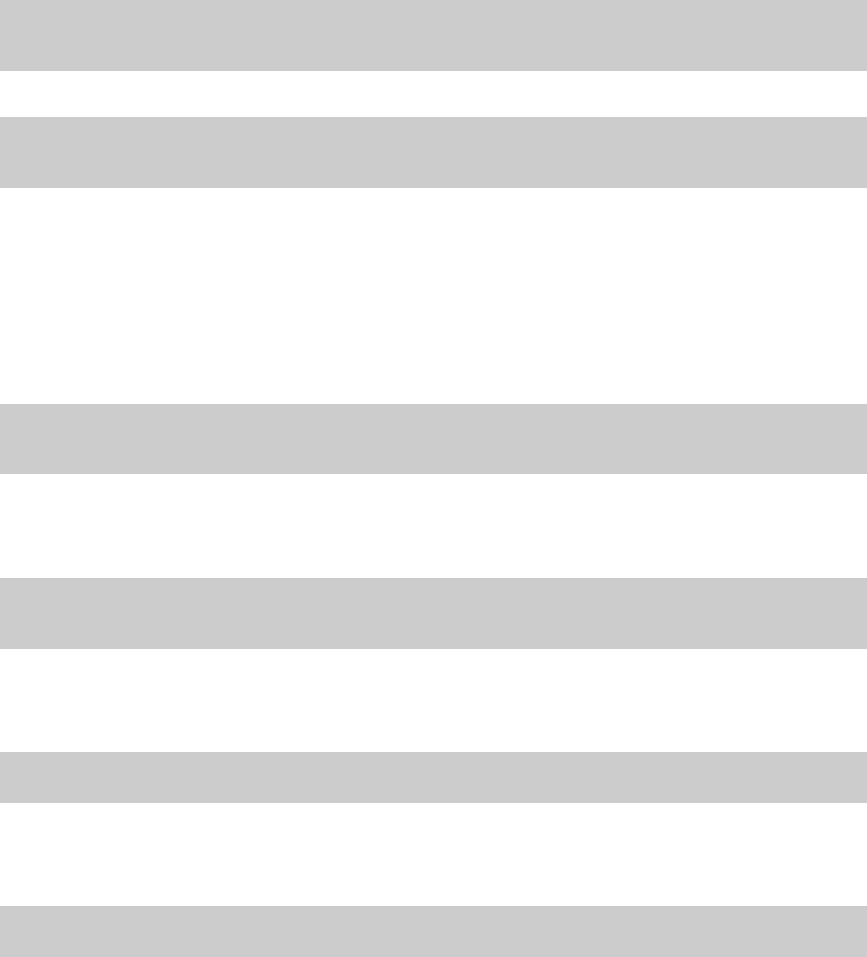
Note 4:
The number of blocks for a CVS volume is calculated as follows:
# of b locks = (# of cylinders) × (# of heads) × (# of sectors p er track)
Example
For an OPEN-3 CVS volume with capacity = 37 MB:
# of blocks = (53 cylinders–see Note 5) × (15 heads) ×
(96 sectors per track) = 76320
Example
For an OPEN-V CVS volume with capacity = 49 MB:
# of blocks =
(53 cylinders–see Note 5) × (15 heads) ×
(128 sectors per track) = 101760
Note 5:
The number of c
ylinders for a CVS volume is calculated as follows (↑…↑ means that the value should be
roundeduptothenextinteger):
OPEN-3/8/9/E: ThenumberofcylindersforaCVSvolume=#ofcylinders=↑ (capacity (MB) specified
by user) × 1024/720 ↑
Example
For an OPEN-3 CVS volume with capacity = 37 MB:
# of cylinders = ↑37 × 1024/720↑ = ↑52.62↑
(rounded
up to next integer) = 53 cylinders
OPEN-V: The number of cylinders for a CVS volume = # of cylinders = ↑ (capacit y (MB) specified by
user) × 16/15 ↑
Example
For an OPEN-V CVS volume with capacity = 49 MB:
# of cylinders = ↑49 × 16/15↑ = ↑52.26↑
(round
ed up to next integer) = 53 cylinders
OPEN-3/8/9/E: The number of cylinders for a CVS LUSE volume = # of cylinders = ↑ (capacity (MB)
specified b
yuser)×1024/720↑ ×n
Example
For a CVS LUSE volume with capacity = 37 MB andn=4:
# of cylinders = ↑37 × 1024/720↑ ×4=↑52.62↑×4=53×4=212
OPEN-V: The number of cylinders for a CVS LUSE volume = # of cylinders = ↑ (capacity (MB) specified
by user) × 16/15 ↑ ×n
Example
For an OPEN-V CVS LUSE volume with capacity = 49 MB andn=4:
# of cylinders = ↑49 × 16/15↑ ×4=↑52.26↑×4=53×4=212
Note 6:
The capacity of an OPEN-3/8/9/E CVS volume is speci fie d in MB, not number of cylinders. The capacity
of an OPEN-V CVS volume can be specified in MB or numb er of cylinders. You set the volume size using
Remote Web Console, Command View (XP arrays only), or Command View XP Advanced Edition.
HP StorageWorks Disk Array XP operating system configuration guide: Windows 2000/2003
31


















