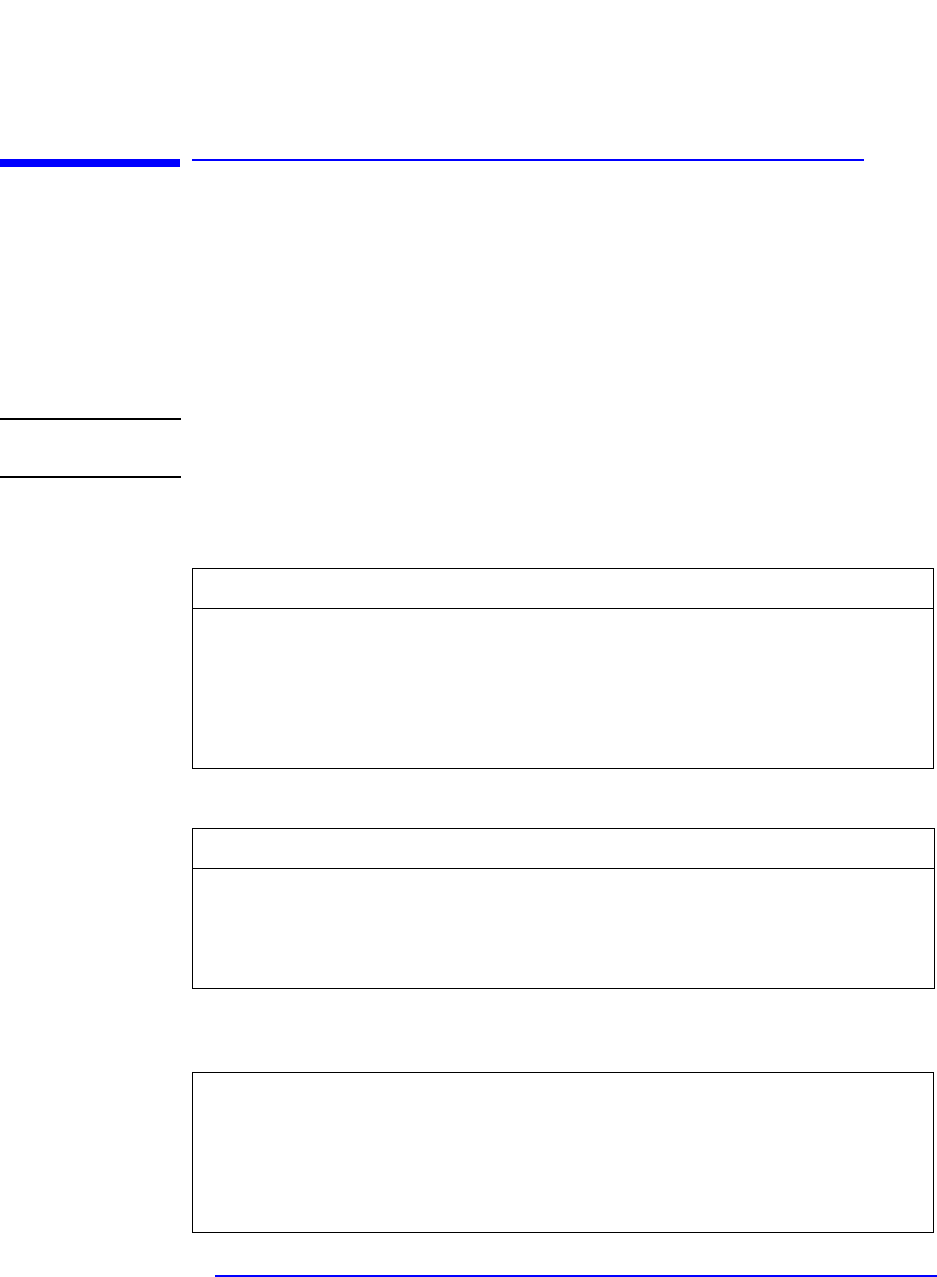
123
6 Tests and Error Messages
Error Message Summary
Error Message Summary
The Error Message Utility or EMU (.COM application written in C language)
is to provide full screen online help messages (localized) on most common
POST errors. In the event of an error generated in POST (Power-On-Self-
Test) during the boot process, there are two beeps, then the Error Setup
Manager gives access to one or more detected errors. For each error, a
specific message is displayed on the monitor screen.
NOTE If the monitor is not available, a short error message is displayed on the
MaxiLife LCD panel.
All errors detected by the POST have an associated EMU message. The
following examples give the different types of error categories.
Category #1: If an error can be bypassed with <F1> or solved through Setup, the POST should prompt:
ERROR
0070 CPU Terminator Card Error
Press <Enter> to view more information about error
1
<F1= Continue>
1.
Intervention is required. For example, install a CPU Terminator Card in the vacant processor socket.
Category #2: If the error is only a warning (i.e. key stuck), the POST should prompt:
WARNING
00100 Keyboard Warning
1
1.
Warning message followed by a short timeout period. Then the system continues to boot without any
required intervention.
Category #3: If the error is serious, the POST should prompt:
00xx The BIOS has detected a serious problem that prevents your PC from booting
Press <Enter> to view more information about error
<F1= Continue>, <F2= Fix>


















