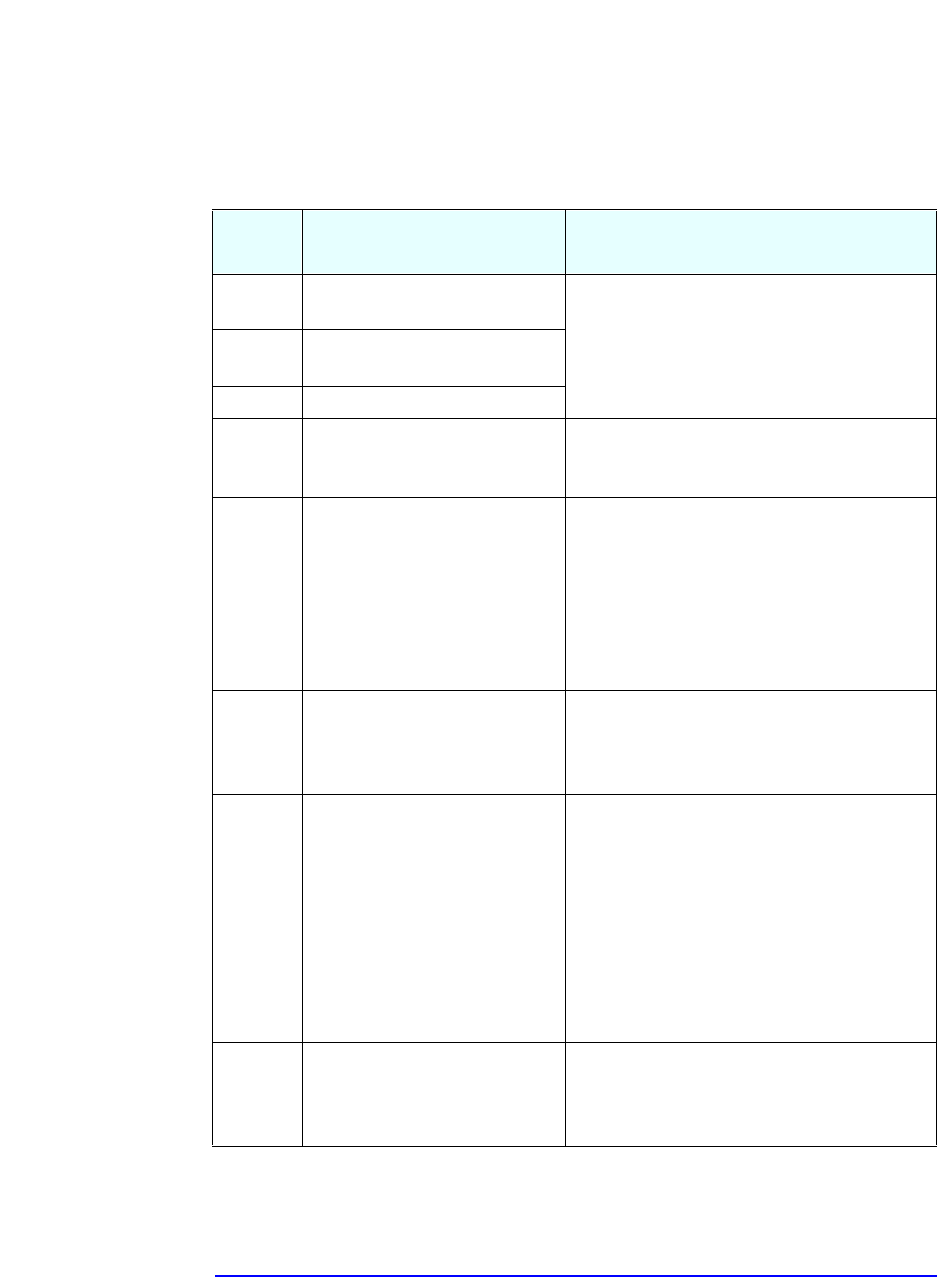
128
6 Tests and Error Messages
Error Message Summary
These codes are useful for identifying the error when the system is unable to
display the error message.
Number
of Beeps
Description Action to Take...
1 The memory refresh circuitry is
faulty.
Check that:
• Memory is installed correctly.
• Correct memory modules are being used.
If the error still occurs, replace the memory.
2 Parity error in the base memory (the
first 64 KB block) of memory.
3 Memory error.
4 Clock error.
• Check that the system board is correctly cabled
(power cables, processor and terminator).
If the error still occurs, replace the system board.
5 Processor test error. Check that:
• Processor is correctly installed.
• Termination card installed in processor slot 2 in a
single processor system.
If the error still occurs, replace:
1 Processor.
2 System board.
6 Input/Output (I/O) error.
• Keyboard is connected.
• PCI card is installed correctly.
• Termination card installed in processor slot 2 in a
single processor system.
7 The processor on the system board
generated an error.
• There is an installed processor(s).
• Processor(s) is correctly installed in the processor
slot(s).
• Two installed processors have the same cache size
(256 k).
• Termination card is installed in processor slot 2 in a
single processor system.
• VRM is installed in the VRM socket in a dual proces-
sor system.
If the error still occurs, replace the system board.
8 The system video card is either
missing or faulty.
This is not a fatal error. Check that the video card is
correctly installed and cabled. If missing, install the
video card. If the error still occurs, replace it with a
known working video card.


















