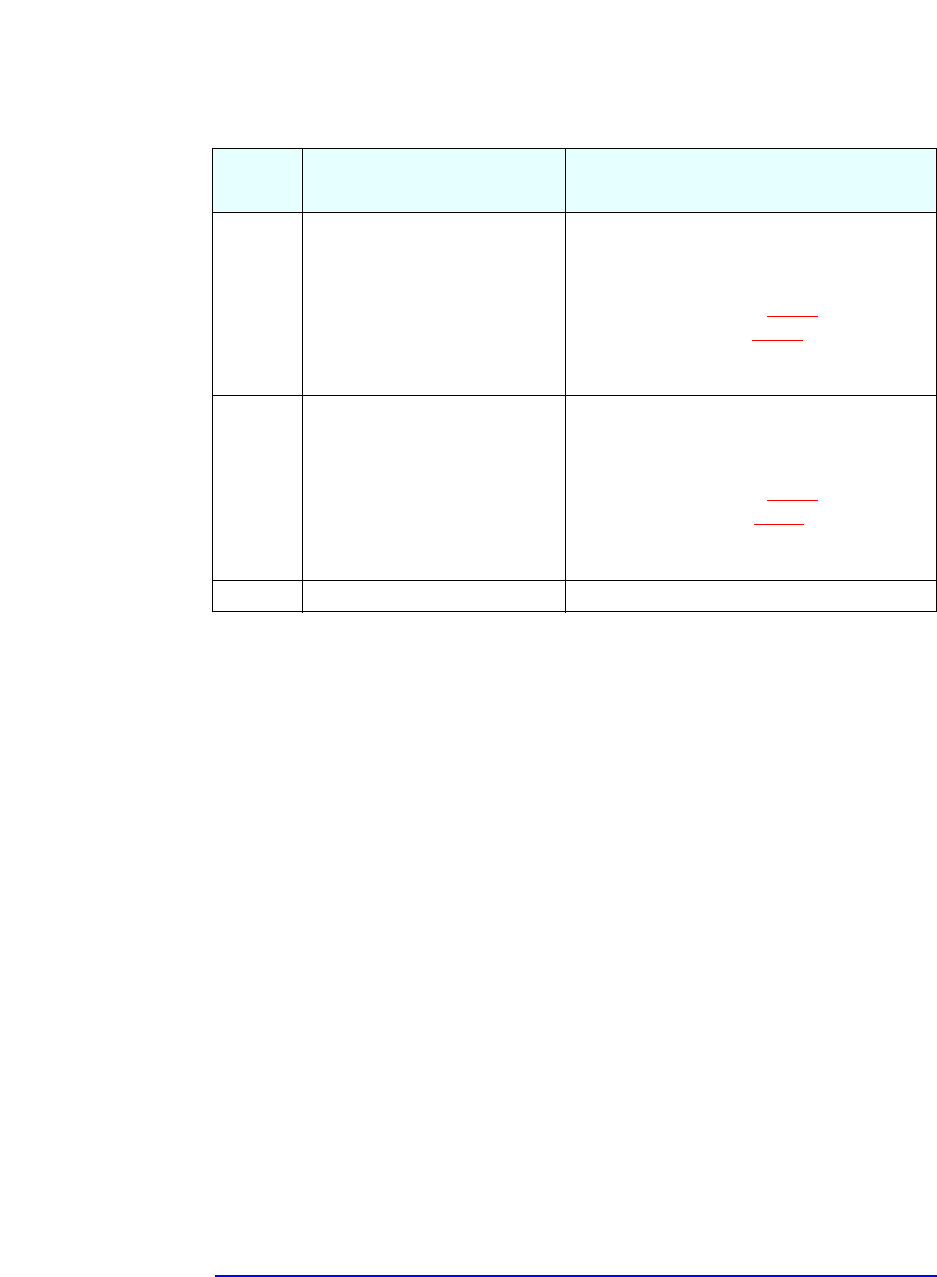
129
6 Tests and Error Messages
Error Message Summary
9 The BIOS Checksum value does not
match the value encoded in the BIOS.
Perform the following actions in this order:
1 Press
F2 to enter the Setup program, then F9 to
load the default BIOS settings.
2 Clear the CMOS. Refer to page 96
for instructions.
3 Flash the BIOS. Refer to page 95
for instructions on
how to update the BIOS.
If the error still occurs, replace the system board.
10 The CMOS RAM has failed. Perform the following actions in this order:
1 Press
F2 to enter the Setup program, then F9 to
load the default BIOS settings.
2 Clear the CMOS. Refer to page 96
for instructions.
3 Flash the BIOS. Refer to page 95
for instructions on
how to update the BIOS.
If the error still occurs, replace the system board.
11 The cache memory test failed. Replace the processor(s).
Number
of Beeps
Description Action to Take...


















