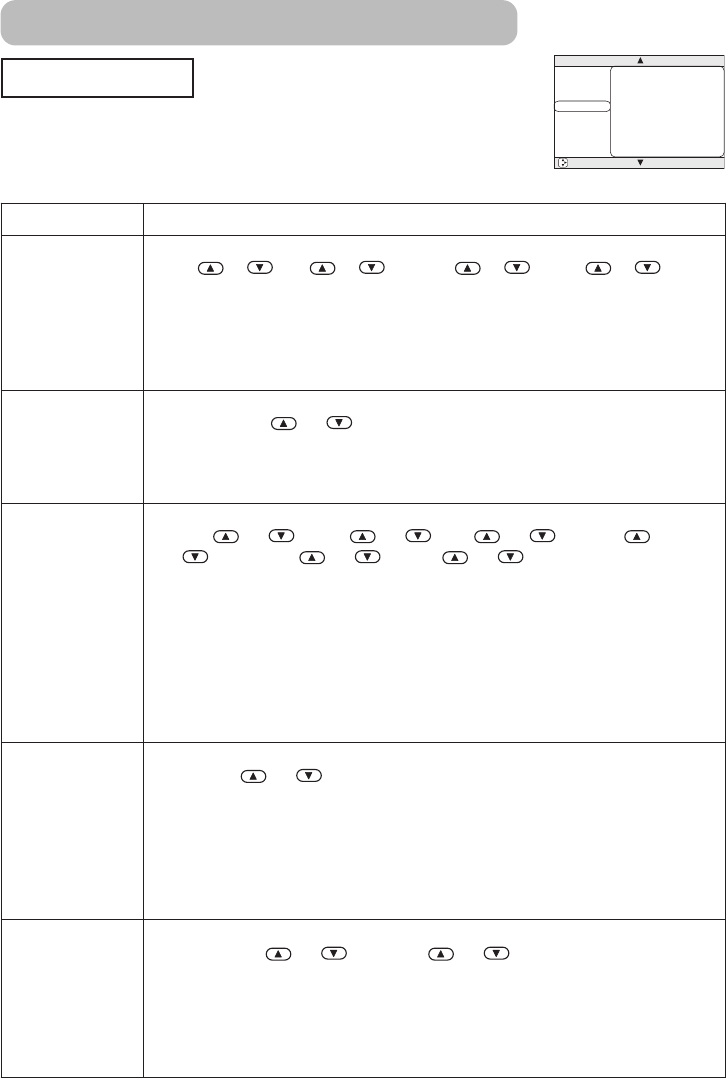
26
INPUT Menu
With the INPUT menu, the items shown in the table below can be
performed.
Perform each operation in accordance with the instructions in the
table below.
MENU
MAIN
PICTURE-1
PICTURE-2
INPUT
AUTO
SCREEN
OPTION
COLOR SPACE
COMPONENT
VIDEO
FRAME LOCK
3D-YCS
VIDEO NR
PROGRESSIVE
INFORMATION
AUTO
COMPONENT
AUTO
TURN ON
NORMAL
LOW
TURN OFF
: SELECT
Item Description
COLOR SPACE
Select a Color Space Mode:
AUTO RGB SMPTE240 REC709 REC601
• This item can be selected only at a COMPUTER input or a COMPONENT
VIDEO input.
• When the AUTO is selected, the optimum mode is automatically selected.
However, it may not work well at some signals. In such a case, select the
SMPTE240 or REC709 for HDTV signal.
COMPONENT
Select a Function of COMPONENT VIDEO Jacks:
COMPONENT SCART RGB
• When the SCART RGB is selected, the COMPONENT VIDEO jacks function
as ports for a RGB input with a SCART cable. Refer to the section “Signal
Connectors” of “TECHNICAL”.
VIDEO
Select a Signal Type Mode:
AUTO NTSC PAL SECAM
NTSC 4.43 M-PAL N-PAL
• This item performs only at a VIDEO input or a S-VIDEO input. For a
COMPONENT VIDEO input, although this item is ineffective, the signal type is
identified automatically even if the AUTO is not selected.
• Selecting the AUTO automatically selects the optimum mode. However, it
may not work well at a PAL60 signal and some other signals. If the picture
becomes unstable (ex. a irregular picture, color lack), please select the mode
depending on the input signal.
• The AUTO operation requires approximately 10 seconds.
FRAME LOCK
Select the Frame Lock Mode:
TURN ON TURN OFF
• This function performs only at a COMPUTER input with vertical frequency of
48 to 72 Hz.
• When the TURN ON is selected, a moving picture is displayed more
smoothly.
• This function may cause a certain degradation of the picture. In such a case,
please select the TURN OFF.
3D-YCS
Select a 3D-YCS mode:
STILL IMAGE NORMAL TURN OFF
• This function performs only at a VIDEO input of NTSC 3.58.
• NORMAL is the mode for images with a lot of motions like movies, and STILL
IMAGE is the mode for images with few motions or completely still ones like
slides.
• When this function performs, the VIDEO NR function is ineffective.
Multifunctional Settings (continued)


















