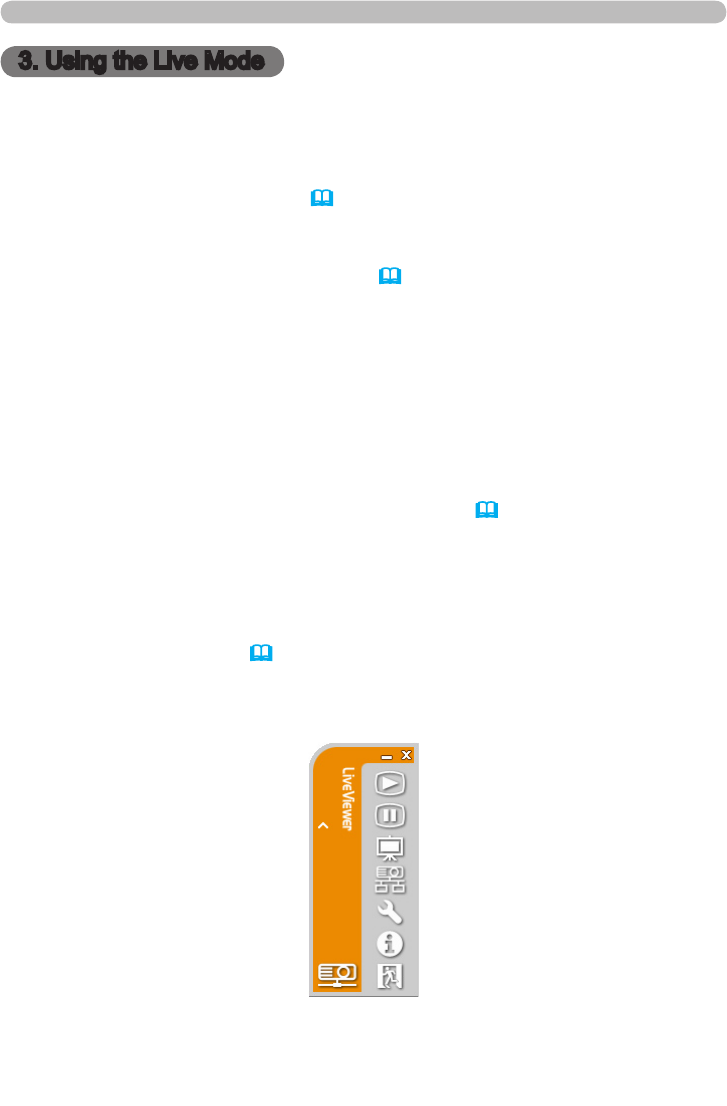
20
3. Using the Live Mode
3. Using the Live Mode
The section is intended to explain the process to use the projector in the Live
Mode.
The outline of the process is as follows.
1) Install the “Live Viewer 3” (
23)
The Quick Connection feature prepares some options to connect your
network. You can select one that meets your requirement.
2) Quick Connection to the network (
26)
- Passcode connection
- Prole data connection
- History record connection
- My Connection
- Manual connection
In some case, there are several projectors connected to the same
network. Before you send your image, conrm that the right projector is
selected.
3) Conrm the connection to your destination (
50)
The “Live Viewer 3” main menu will be on screen.
Now, you can send your images to the projector through the network.
4) Start the Live Mode (
54)
Fig. 3 “Live Viewer 3” Main menu


















