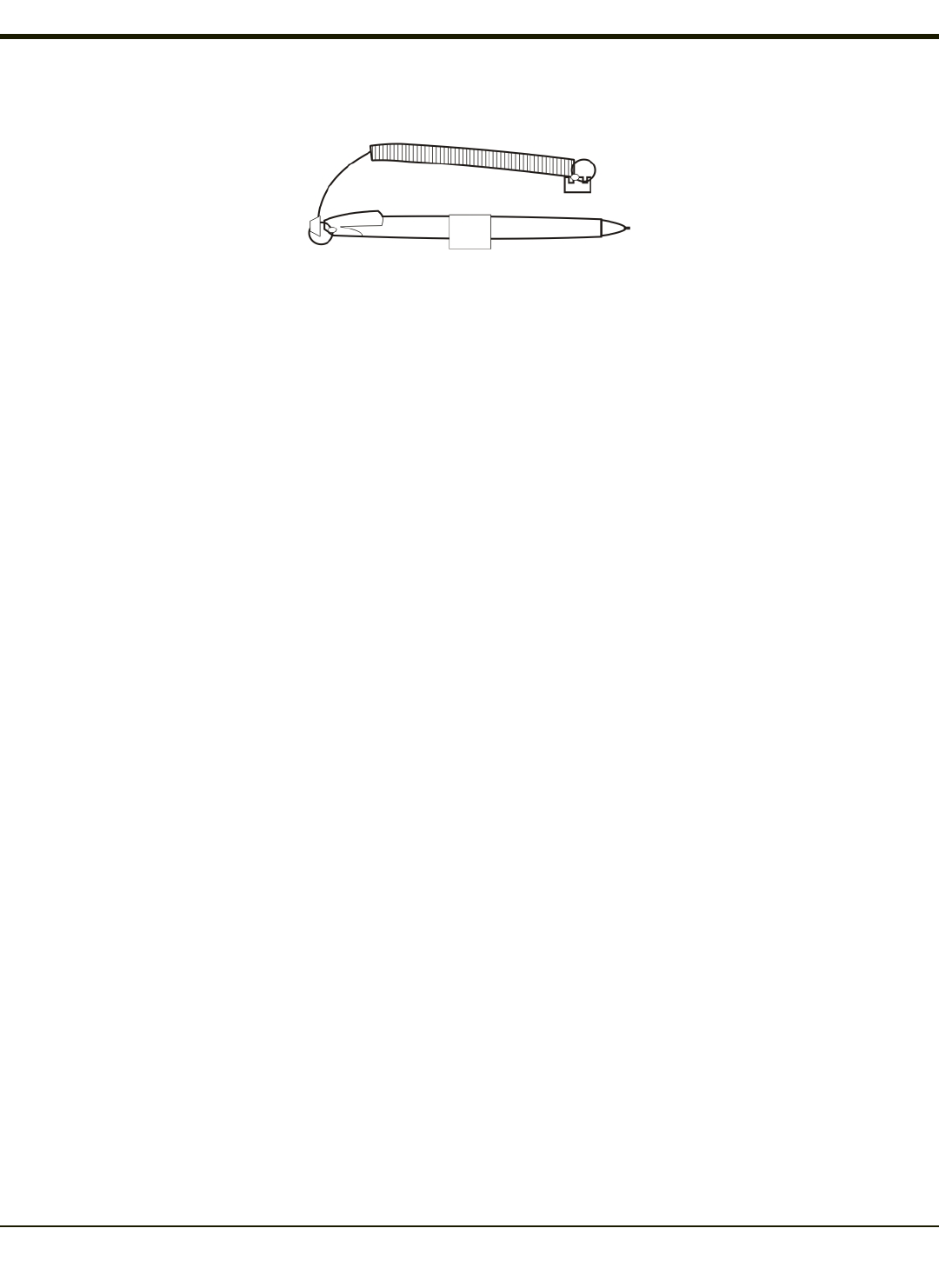
Attach Stylus Tether and Sleeve
The stylus kit includes the stylus, tether and sleeves. The tether allows the stylus to be mounted to the VX6 and the sleeve
provides storage for the stylus when not in use.
Determine a convenient location for the stylus sleeve.
Locate the most convenient tether mounting hole on the top of the VX6. Slide the clip end of the stylus tether into the tether
mounting hole.
Remove the paper backing from the stylus clip.
Apply the adhesive backed closed loop strip to the VX6 or mounting bracket. Press the hook strip on the elastic stylus sleeve
to the loop strip.
2-4


















