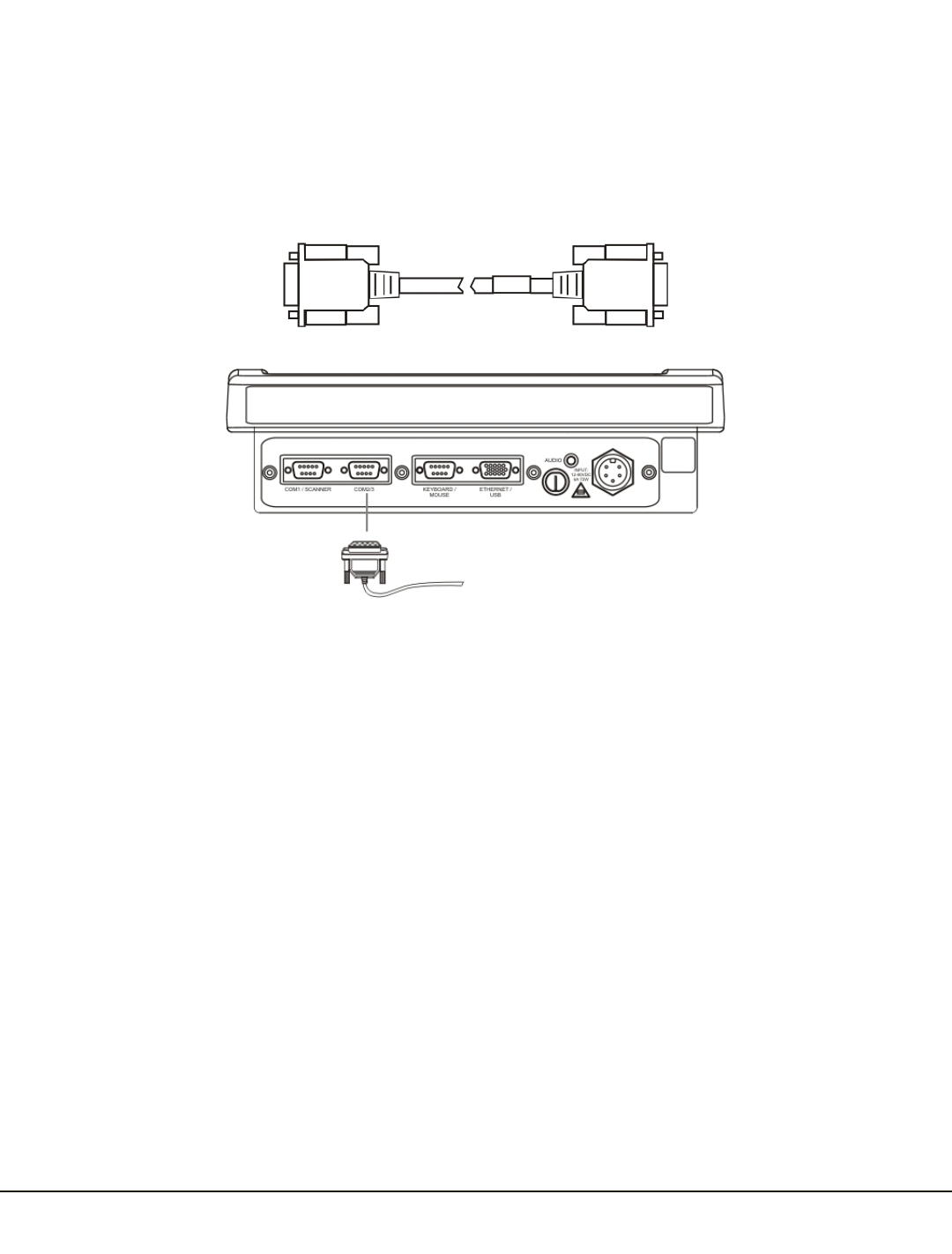
Chapter 3: Connecting Cables to the VX6
Connect Cable - Serial
The printer or PC cable requires a nine-pin D-shell female connector for the VX6. The printer or PC cable is attached to the
connector labeled COM2/3. Use of a shielded cable is required to maintain FCC and CISPR22 emissions compliance.
1. Seat the cable end connector firmly over the serial COM port on the connector panel.
2. Turn the thumbscrews in a clockwise direction. Do not over tighten.
3. Connect the other cable end to the desired serial device.
3-1


















