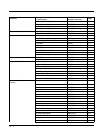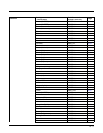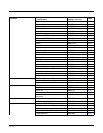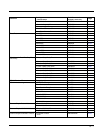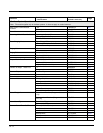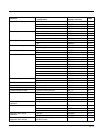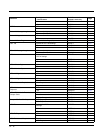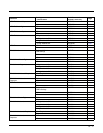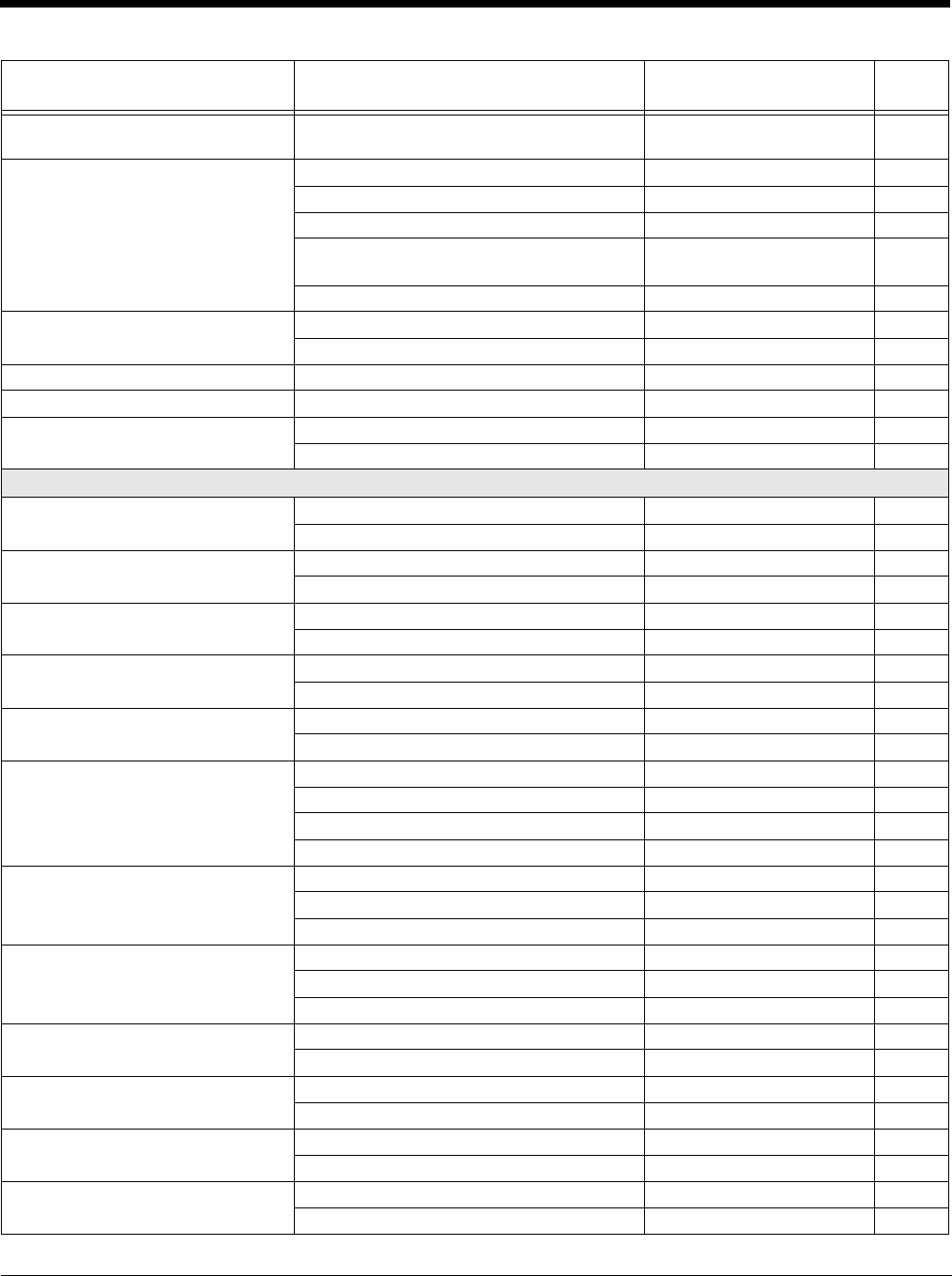
10 - 10
Resetting the Custom Defaults: All
Application Work Groups
Custom Default Settings:
All Work Groups
PAPDF T 3-21
Bluetooth Connection Bluetooth HID Keyboard Connect PAPBTH 3-21
Bluetooth HID Keyboard Disconnect PAPSPP 3-23
Bluetooth Serial Port - PCs/Laptops BT_TRM0;BT_DNG5 3-23
BT Connection - PDA/Mobility Systems
Device
BT_TRM0;BT_DNG1 3-23
Bluetooth PIN Code BT_PIN 3-23
Auto Reconnect Mode *Auto Reconnect On BT_ACM1 3-24
Auto Reconnect Off BT_ACM0 3-24
Maximum Link Attempts Maximum Link Attempts BT_MLA 3-25
Relink Time-Out Relink Time-Out BT_RLT 3-25
Host Command Acknowledgment Host ACK On HSTACK1 3-27
*Host ACK Off HSTACK0 3-27
Input/Output Selections
Power Up Beeper Power Up Beeper Off - Scanner BEPPWR0 4-1
*Power Up Beeper On - Scanner BEPPWR1 4-1
Beep on BEL Character Beep on BEL On BELBEP1 4-1
*Beep on BEL Off BELBEP0 4-1
Trigger Click On BEPTRG1 4-2
*Off BEPTRG0 4-1
Beep on BEL Character Beep on BEL On BELBEP1 4-1
*Beep on BEL Off BELBEP0 4-1
Beeper - Good Read Off BEPBEP0 4-2
*On BEPBEP1 4-2
Beeper Volume - Good Read Off BEPLVL0 4-2
Low BEPLVL1 4-2
Medium BEPLVL2 4-2
*High BEPLVL3 4-2
Beeper Pitch - Good Read
(Frequency)
Low (1600) (min 400Hz) BEPFQ11600 4-2
*Medium (2400) BEPFQ12400 4-3
High (4200) (max 9000Hz) BEPFQ14200 4-3
Beeper Pitch - Error (Frequency) *Razz (250) (min 200Hz) BEPFQ2800 4-3
Medium (3250) BEPFQ23250 4-3
High (4200) (max 9000Hz) BEPFQ24200 4-3
Beeper Duration - Good Read *Normal Beep BEPBIP0 4-3
Short Beep BEPBIP1 4-3
LED - Good Read Off BEPLED0 4-3
*On BEPLED1 4-3
Number of Beeps - Error *1 BEPERR3 4-4
Range 1 - 9 BEPERR# 4-4
Number of Beeps - Good Read *1 BEPRPT1 4-4
Range 1 - 9 BEPRPT# 4-4
Selection
Setting
* Indicates default
Serial Command
# Indicates a numeric entry
Page