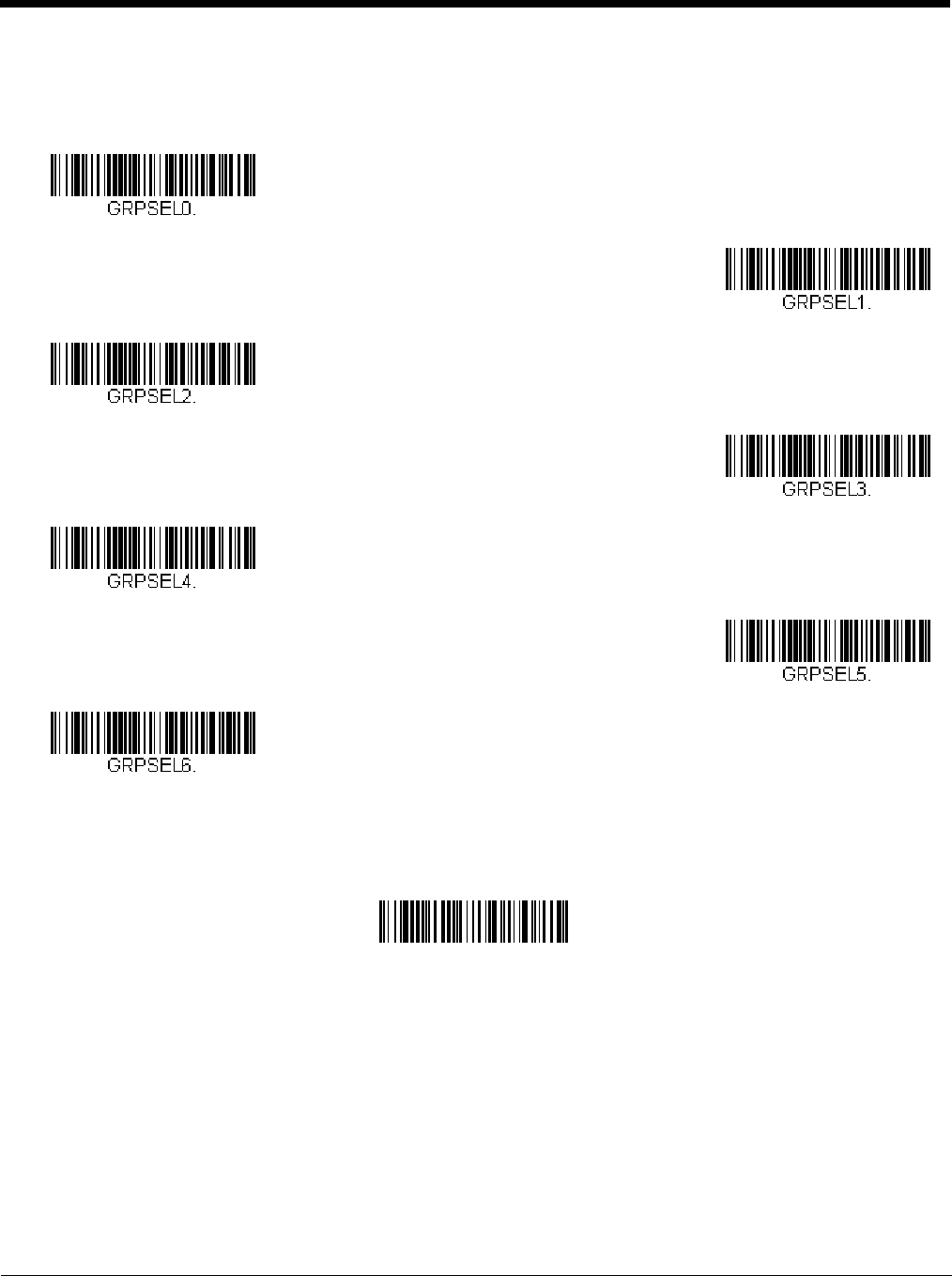
3 - 20
Application Work Group Selection
This programming selection allows you to assign a scanner to a work group by scanning the bar code below. You may then
program the settings (e.g., beeper volume, prefix/suffix, data formatter) that your application requires.
Default = Group 0.
Resetting the Factory Defaults: All Application Work Groups
The following bar code defaults all of the work groups to the factory default settings.
To see what the factory default settings are, refer to the table of Menu Commands, beginning on page 10-3. The standard prod-
uct default settings for each of the commands are indicated by an asterisk (*).
Note: Scanning this bar code also causes both the scanner and the base or Access Point to perform a reset and become
unlinked. The scanner must be placed in the base, or the Access Point linking bar code must be scanned to re-establish
the link. Refer to Scanner Modes, page 3-9 for additional information.
If your scanner is in multiple scanner mode, you will hear up to 30 seconds of beeping while all scanners are relinked to
the base or Access Point and the settings are changed.
* Group 0
Group 1
Group 2
Group 3
Group 4
Group 5
Group 6
Factory Default Settings:
All Work Groups
PAPDFT&


















