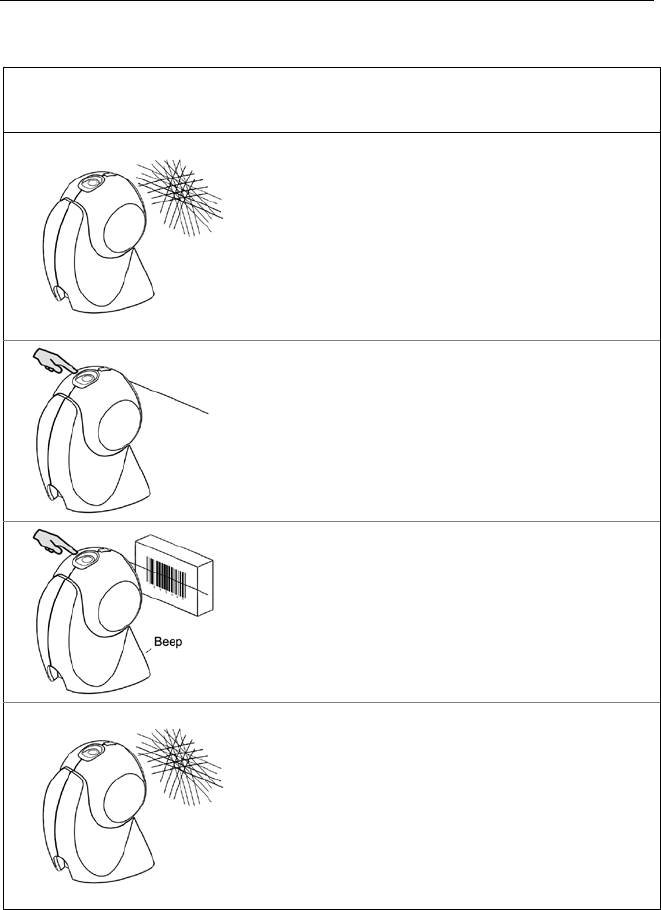
SCANNER OPERATION
Configurable Button Functions
SECONDARY SCAN PATTERN
B
UTTON CLICK MODE WITH CODEGATE ENABLED
1. The primary (omni) scan pattern is active
when the scanner starts.
2. To activate the secondary (single-line) scan
pattern, press and release the button.
3. To decode and transmit the bar code,
press and release* the button.
The scanner will beep once.
4. To reactivate the primary (omni) scan
pattern, double click the button or after
5-seconds of no-scanning the unit will
automatically reactivate the primary (omni)
pattern.
* The unit will continued to decode and transmit bar codes placed in the scanner’s scan
field if the button is held down.
15


















