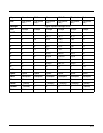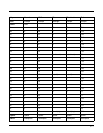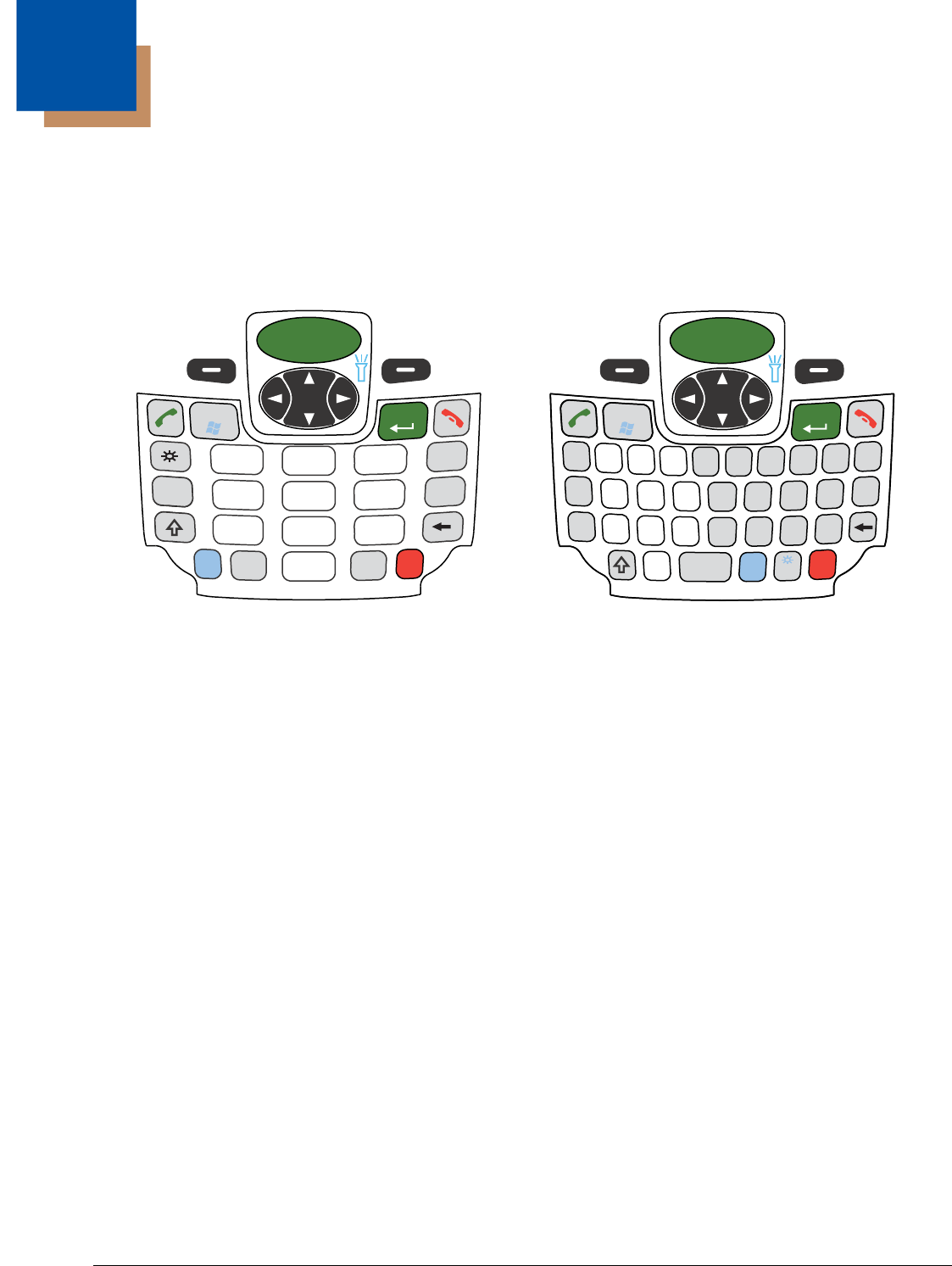
6 - 1
6
Using the Keyboards
Available Keyboards
There are two keyboard options in the 9700 series:
All Keyboards Contain the Following:
• Backlit for easy viewing in various lighting conditions.
• Centrally located Scan key for both right- and left-hand operation.
• Color-coding so you can clearly see the most common keyboard combinations.
• Function, navigation, and modifier keys.
Keyboard Combinations
See 31-Key Keyboard Combinations on page 6-4.
See 45-Key Keyboard Combinations on page 6-6.
Common Buttons
See Using the Function Keys on page 6-2.
See Using the Modifier Keys on page 6-3.
See Using the Navigation Keys on page 6-3.
TAB
ENT
SCAN
®
#
ESC
1
F1
@?!
4
F4
GHI
7
F7
PQRS
2
F2
ABC
5
F5
JKL
8
F8
TUV
0
F10
&
3
F3
DEF
6
F6
MNO
9
F9
WXYZ
*
.
SP
ALT
,
VOL
PG
TAB
ENT
SCAN
®
ESC
Q
W
E
RTYU
I
O
P
A
S
D
FGH
J
K
L
Z
X
C
.
V
SPACE
N
B
M
,
F1
!
1
2
3
$(
)
-
+
=
@
*
7
0
8
9
#/
\
-
4
5
6
;
:
“
?
&
F4
F7
F2
F5
F8
F10
F3
F6
F9
VOL
PG
31-Key Numeric Keyboard 45-Key QWERTY Keyboard