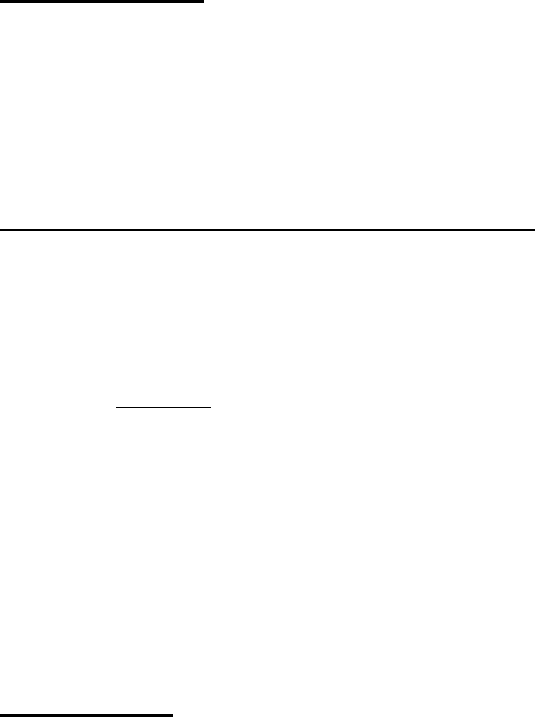
INTRODUCTION
The purpose of this document is to provide general guidelines, for Owner/Operators that have installed
the McDonald’s AT&T Wayport Connectivity Solution in their restaurants. Wayport will enable them to
connect the Honeywell Energy Management System to the Internet.
FUNCTION OF OWNER/OPERATOR PORT
The Owner/Operator port (red) was provided in response to those Owner/Operators who needed the ability
to connect devices in the restaurant, other than McDonald’s applications, to the Wayport solution, and
leverage the access to the Internet; the Wayport Owner/Operator port is used to provide this service.
It contains a single IP address on each side of the Wayport solution for your direct use. This means that you
can attach only one computer, router or network appliance device directly to the Wayport solution.
It is important to note that this IP address appears different, depending on whether you are on the inside
or outside of the restaurant (see below). On the inside, an internal IP address, and associated
information, is used to actually configure the device, and will be used once. This is a private address,
and it is masked by the Wayport hardware in order to be protected from attack or compromise. The
external IP address is a translated “virtual” IP address, which is used to reach your hardware from the
outside (Internet).
CONNECTION
The Wayport solution contains multiple hardware devices housed in a single cabinet. It will typically only be
installed in one of a few locations within the restaurant, with the most probable location being in the
manager’s office area.
1. Locate the Wayport connectivity enclosure.
2. There are four ports on the bottom of the enclosure, which are labeled according to the below
diagram. Only the first port (red jack) is usable by the Owner/Operator for connection of your
equipment. The remaining ports are either actively used for cashless, or designated for McDonald’s
specific applications. Your Energy Management System or computer will not work properly if you connect
to the wrong port.


















