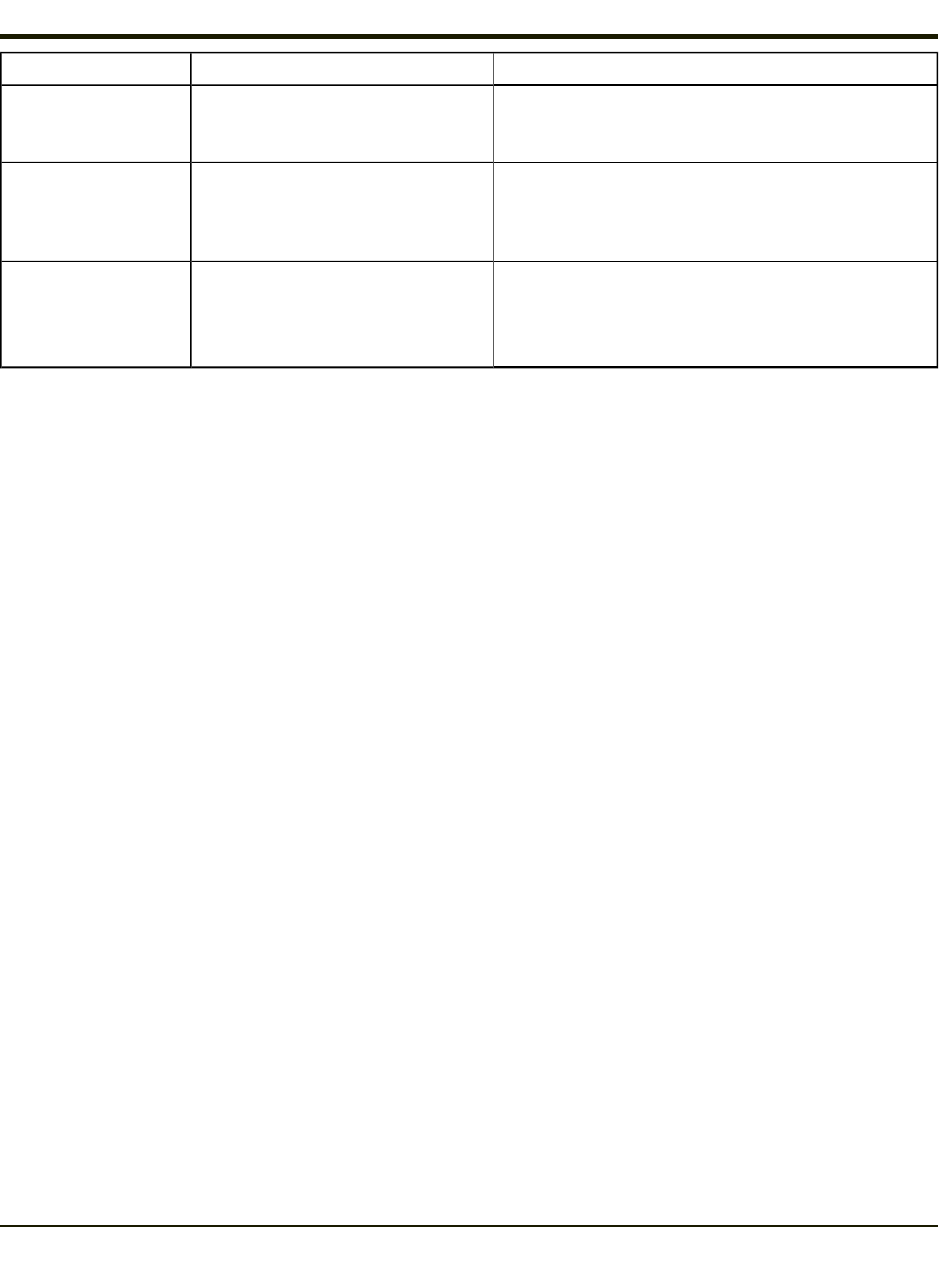
Problem Cause Solution
the MX7 Tecton battery, it may take 2-3 hours to adjust.
The battery pack can cool down faster if the battery is not
in the battery well.
MX7 Tecton docked in
cradle but cannot work
with accessory cables
connected to cradle.
MX7 Tecton not fully seated in cradle
Foreign objects inside docking bay or
cable connectors
Reseat the MX7 Tecton fully into the docking bay.
Remove the foreign objects and reseat the MX7 Tecton
into the docking bay.
MX7 Tecton docked in
cradle but Docked LED
does not light up.
MX7 Tecton not fully docked.
Power supply not connected.
Check the docking bay is clear of foreign objects and
reseat the MX7 Tecton fully into the docking bay.
Check that power is applied to the Power Jack at the rear
of the MX7 Tecton Desktop Cradle.
Maintenance
Inspect the rubber feet and replace them if missing, broken or cracked. Check the cradle regularly for excessive wear at
pressure points. If the cradle is mounted to a stable surface, check surface mounting connections periodically and re-tighten as
necessary.
If the cradle becomes cracked or broken at any time, it must be taken out of service and replaced. Contact Technical
Assistance for a replacement cradle.
There are no serviceable parts in the desktop cradle. Do not attempt to open the unit.
Cleaning
Do not use paper towels or harsh-chemical-based cleaning fluids since they may result in damage to the surfaces and/or
battery charging terminals (pins).
Use a clean soft cloth to wipe any dirt, moisture or grease from the MX7 Tecton, spare battery packs, charging contacts (pins)
or the cradle.
Do not use any liquid to clean the battery pack, MX7 Tecton, cradle, or charging pockets. Spray or dampen the cleaning cloth
with liquids/sprays. If possible, clean only those areas which are soiled.
Lint/particulates can be removed from the connectors, charging terminals and charging/docking pockets with clean, filtered
canned air.
2-16


















