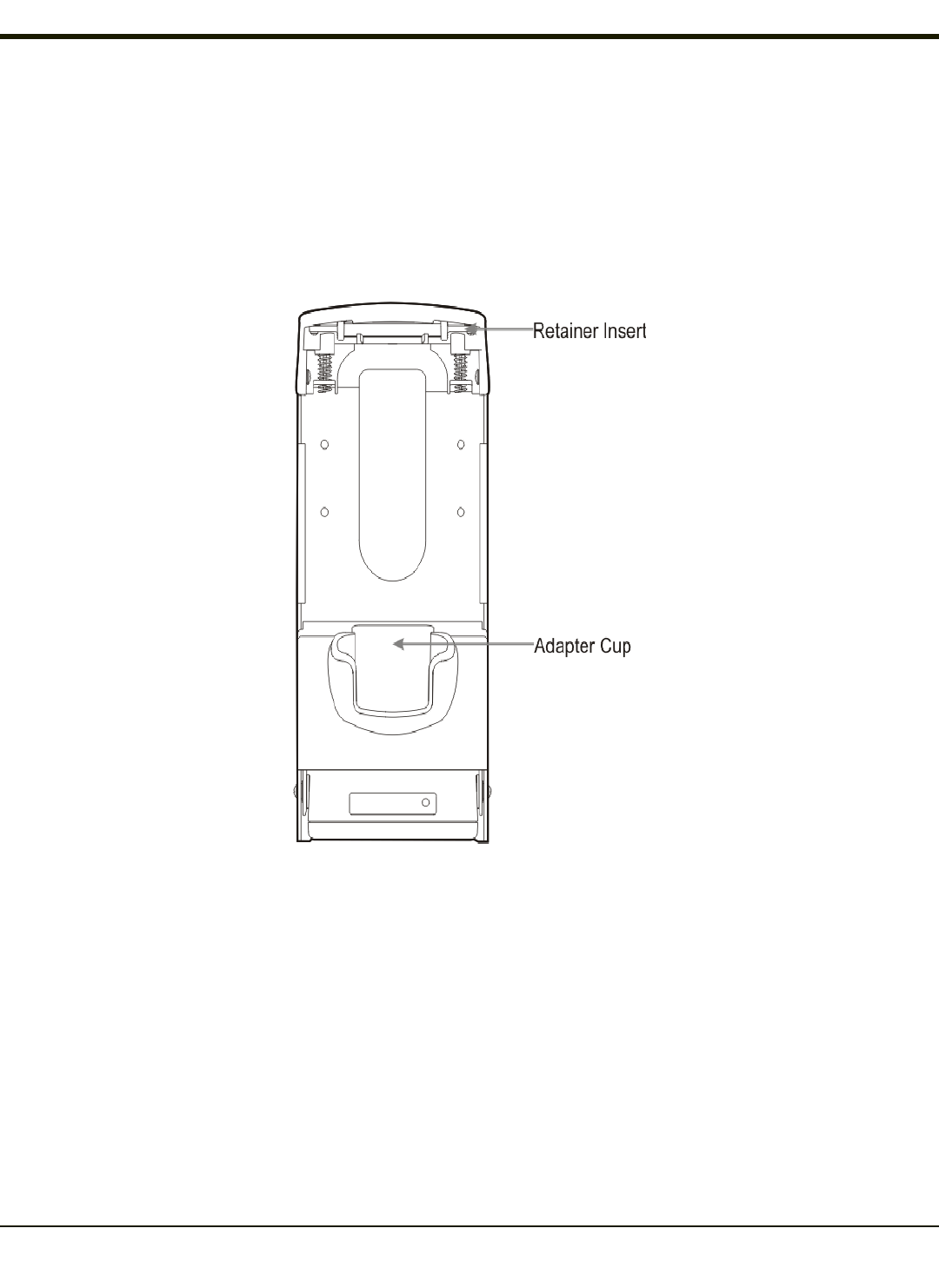
Remove Adapter Assembly
1. Remove the adapter cup by unscrewing the single captive screw at the front of the adapter cup.
2. Remove the Retainer Cap Insert by unscrewing the two screws holding it to the Retainer. Slide the tab out of the slot in
the back of the Retainer assembly.
3. Place the screws, adapter cups and the Retainer Cap Insert in a protected, safe place until needed.
If the adapter cup or retainer insert are cracked or broken, they must be replaced before a powered vehicle cradle, with an
adapter cup and Retainer Cap Insert, is placed into service.
4-8


















