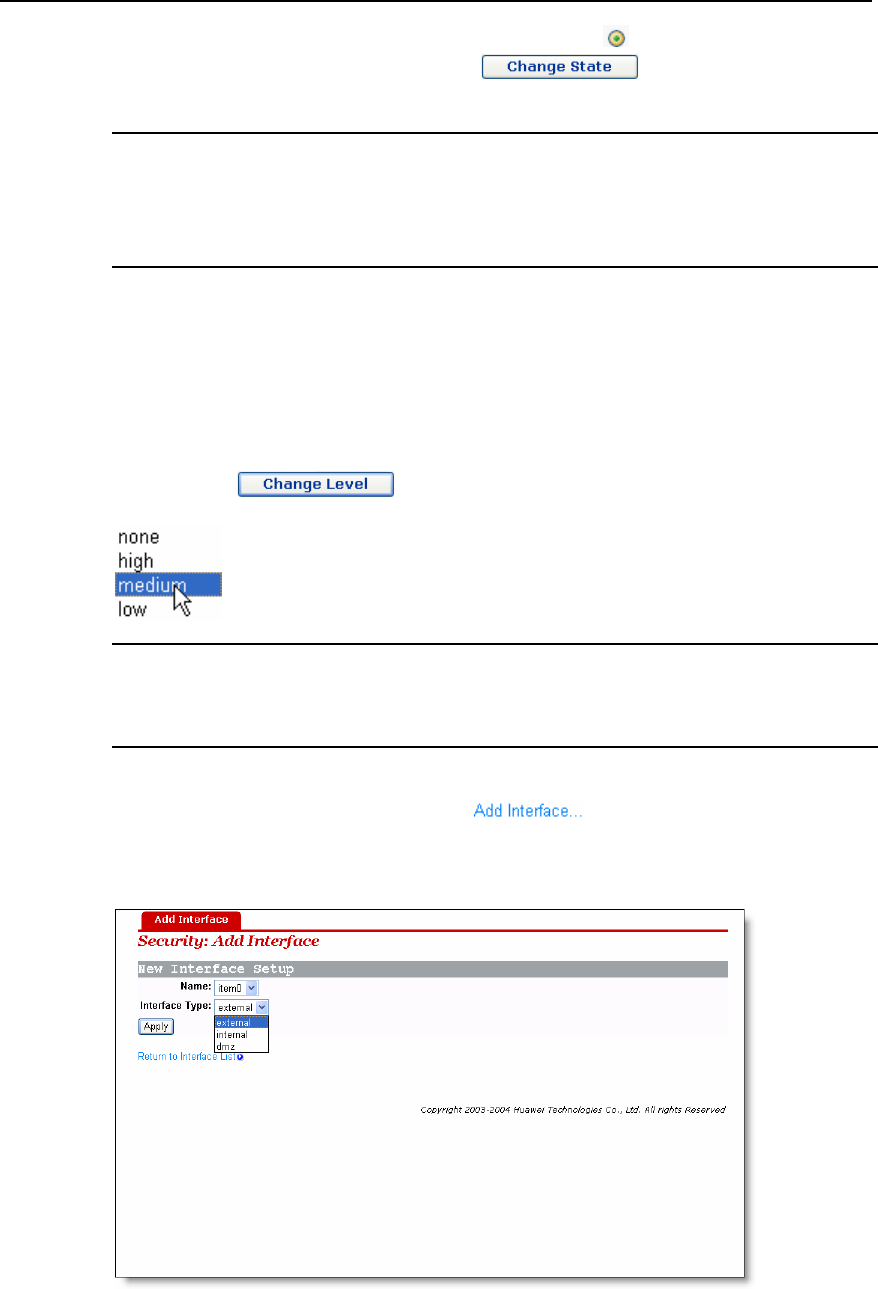
User Manual
Aolynk DR811/DR814 ADSL2+Broadband Router 4 Web-based Management
26
To enable/disable the security, click the radio button labeled Enabled/Disabled
corresponding to Security, then click the button.
& Note:
Firewall, intrusion detection and NAT can only be enabled if security is enabled.
Firewall, intrusion detection and NAT must be disabled if security is disabled.
The security level drop-down list contains entries defined as below, in which None level
indicates that Internet users are not allowed to access the intranet, High level indicates
that Internet users have part of the intranet services-access authority, medium level
indicates even higher authority, and Low level indicates the highest authority. To set the
proper security level, position the cursor over the entry and left-click to select it, and
then click the button.
& Note:
Firewall must be enabled before security level can be configured.
To add a new security interface, click the label to open the web page Add
Interface. Make sure that you have created a virtual interface before doing so. Refer to
4.4 LAN Setting for the way to create a virtual interface.
Figure 4-14 Security – add interface


















