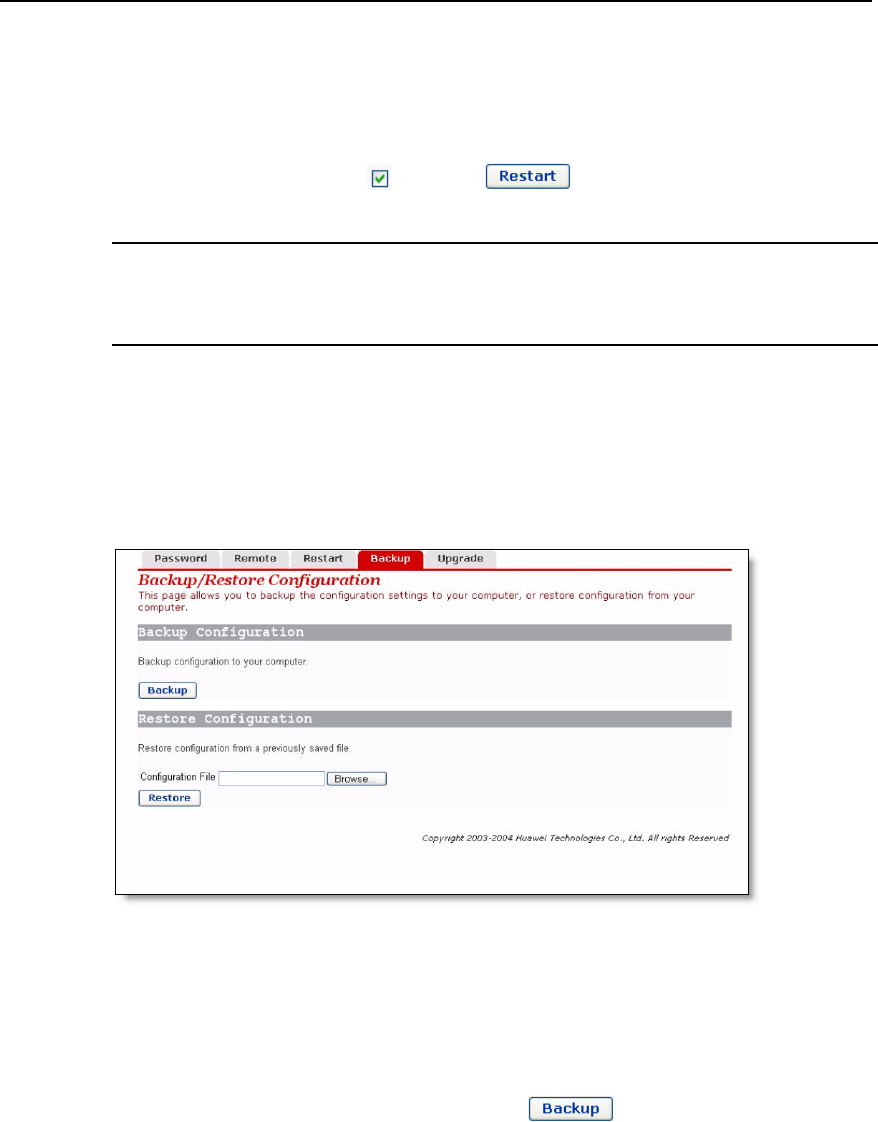
User Manual
Aolynk DR811/DR814 ADSL2+Broadband Router 4 Web-based Management
40
This page allows you to:
l Restart the ADSL router.
l Reset all configurations to default settings and restart the ADSL router.
If you would like to reset all configurations to default settings, check the Restart to
factory default setting box . Click the button to restart the ADSL router.
& Note:
After clicking the restart button, wait for several seconds to let the system restart.
4.17 Configuration Backup/Restore
Click Device in the Main menu and choose the Backup tab in the Main Frame to open
the configuration management page.
Figure 4-33 Backup/restore configuration
This page allows you to:
l Backup the current configuration to a file on your computer.
l Restore configuration from a previously saved file.
To backup the current configuration, click the button, the following page is
displayed.


















