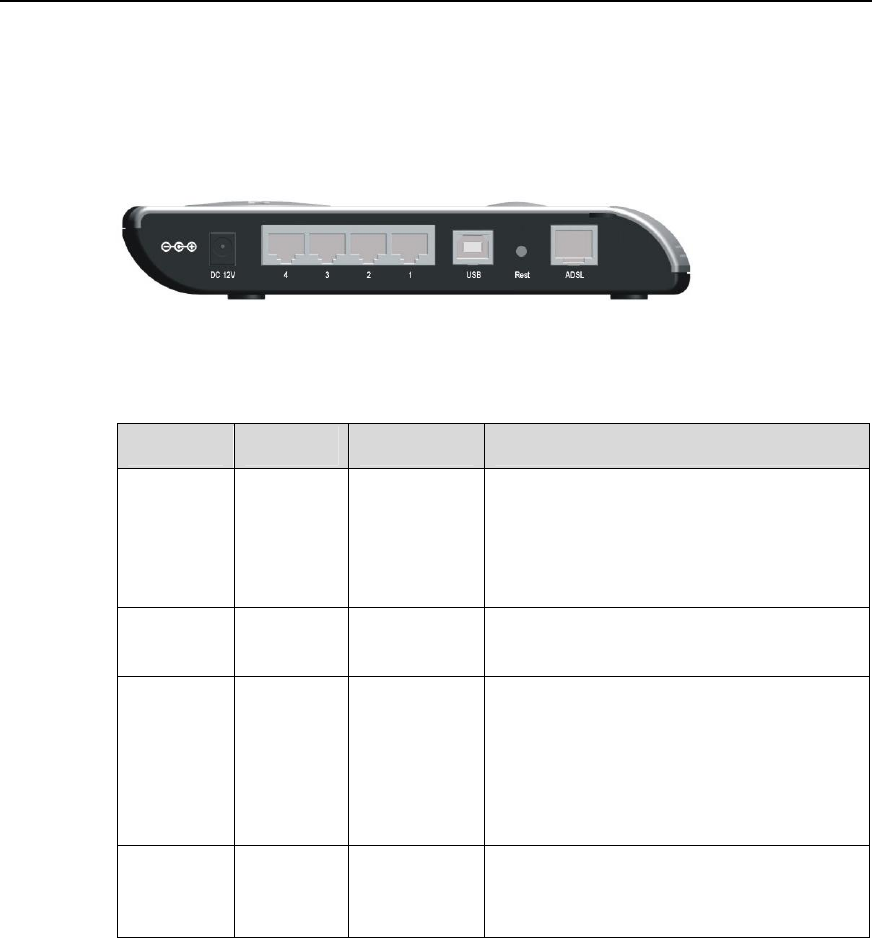
User Manual
Aolynk DR811/DR814 ADSL2+Broadband Router 1 Introductions
5
1.2.2 Rear View
All cable connections to the ADSL router are made at the rear panel. A factory reset
button is located here as well.
Figure 1-2 Rear panel connections
Table 1-3 Port description
Interface
Quantity
Connector
Description
Ethernet
1 (DR811)
4 (DR814)
RJ45
10/100Base-TX
10/100 Mbps auto-negotiation
MDI/MDIX auto-sensing
Compatible with IEEE802.3/802.3u
USB 1
Series-B
Receptacle
USB 1.1
ADSL 1 RJ11
ANSI T1.413 Issue 2
ITU G.992.1 AnnexA G.dmt
ITU G.992.2 G.lite
ITU G.992.3 ADSL2
ITU G.992.5 ADSL2+
Reset 1 -
Restoring to factory default settings (For
this purpose, you are required to hold
down the button for at least 5 seconds.)
1.3 Features
The list below contains the main features of the device which make it excellent for
network connections.
Features include:
l Internal DSL modem for high-speed Internet access.
l Data rates up to 20Mbps for downstream and 1Mbps for upstream.
l Uses NAT to allow your entire network’s PCs to connect to the Internet using only
one (purchased) IP Address.
l Supports PPPoE that enables users to seamlessly connect to ISPs via the familiar
“dial-up” connection interface.


















