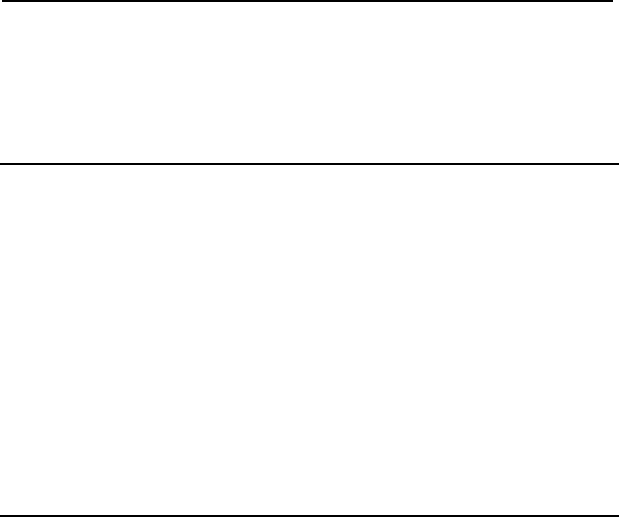
User Manual
Aolynk S1505L Smart Ethernet Switch
Chapter 3
Configuration
3-8
4) Click <Save Configuration> to save the configuration to the
S1505L. The switch automatically restarts and the
configuration takes effect.
Note:
z VLAN 1 is the default VLAN including all the ports.
z A VLAN ID ranges from 1 to 4094.
z To set the VLAN type, choose [Advanced/Advanced Settings] and
enter the [General] tab page to make a selection from the [VLAN
Type] drop-down list. The default VLAN type is 802.1Q-based.
z You can set the speed, priority, rate limit, and flow control from the
corresponding drop-down lists in the quick setup section. The
S1505L operates normally with the default settings, so generally
you do not need to change the default ones.
3.4 Advanced Settings
You can make advanced settings of the S1505L by choosing
[Advanced/Advanced Settings] to enter the [Advanced Settings] page.
I. General settings
Choose [Advanced/Advanced Settings] and select the [General]
tab to enter the [general] tab page, as shown in
Figure 3-8.


















