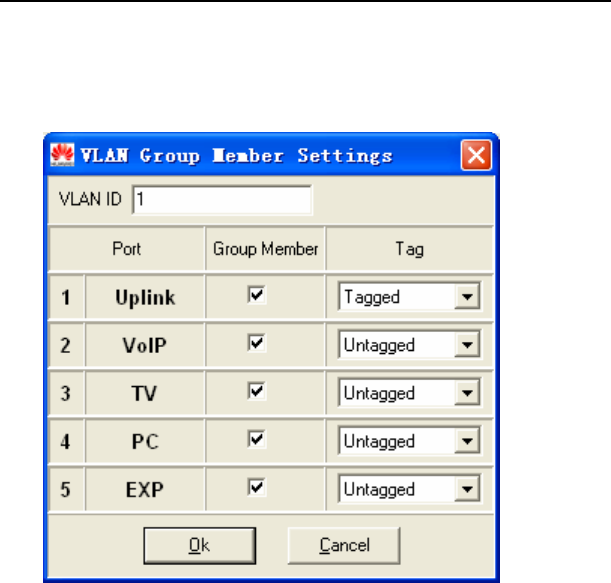
User Manual
Aolynk S1505L Smart Ethernet Switch
Chapter 3
Configuration
3-16
To edit an existing VLAN, click <Edit> on the [VLAN] tab page
(see
Figure 3-12) to enter the [VLAN Member Settings] dialog box
(see
Figure 3-14).
Figure 3-14 Edit a VLAN
In this dialog box, you can remove or add members of the VLAN
and change the tag attribute of each port, but you cannot change the
VLAN ID.
z Delete a VLAN
To delete a VLAN, select the [Member] box corresponding to the
VLAN in the [Advanced Settings] dialog box (see
Figure 3-12), click
<Delete>, and confirm. Then the VLAN is deleted.


















