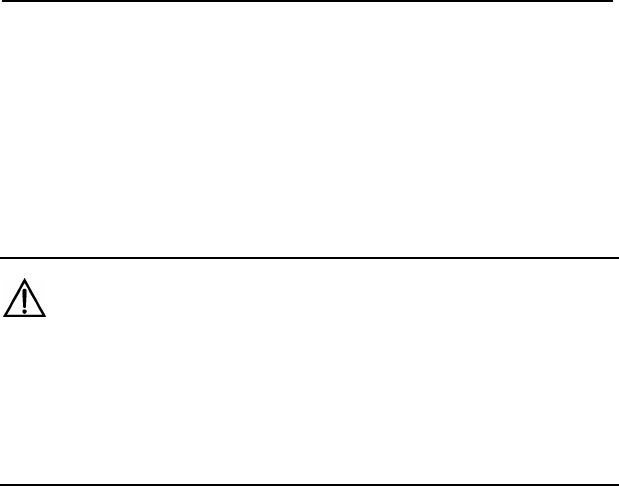
User Manual
Aolynk S1505L Smart Ethernet Switch
Chapter 3
Configuration
3-18
By default, VLAN 1 includes all the ports. You can only create a
VLAN that includes port 1 and port 5. Click <New> and you may begin
your creation. If you need to remove or add some ports in the VLAN,
click <Edit>. You can click <Delete> to delete a VLAN, but when there
is only one VLAN left, the last VLAN becomes the default VLAN and
you cannot delete it.
Caution:
Changing the VLAN type may cause clearing all the VLAN settings
before.
Port 1 (Uplink) and port 5 (EXP) can be added to multiple VLANs,
While other ports can only be added to a VLAN.
3.5 Changing Password
Choose [Advance/Change Password] to enter the [Change
Password] dialog box, as shown in the following figure. To change the
password, type in the old password, a new password, and the new
password again. Then click <OK>.


















