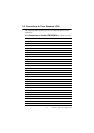23 Chapter 2 Installation
involves one jumper and running the control software (refer to Appendix
A).
2.22.1 Watchdog timer action (JP5)
When the watchdog timer activates (CPU processing has come to a halt),
it can reset the system or generate an interrupt on IRQ11. This can be set
via setting JP5 as shown below:
2.23 USB connectors (CN20, CN28)
The PCM-9575 board provides up to four USB (Universal Serial Bus)
ports, with USB3 and USB4 optional. This gives complete Plug and Play,
and hot attach/detach for up to 127 external devices. The USB interfaces
comply with USB specification Rev. 1.1, and are fuse protected.
The USB interface is accessed through two 5 x 2-pin flat-cable connec-
tors, CN20 (USB1, 2); and CN28 (USB3, 4). You will need an adapter
cable if you use a standard USB connector. The adapter cable has a 5 x 2-
pin connector on one end and a USB connector on the other.
The USB interfaces can be disabled in the system BIOS setup.
Table 2.6: Watchdog timer action (JP5)
*System reset IRQ 11
* default setting