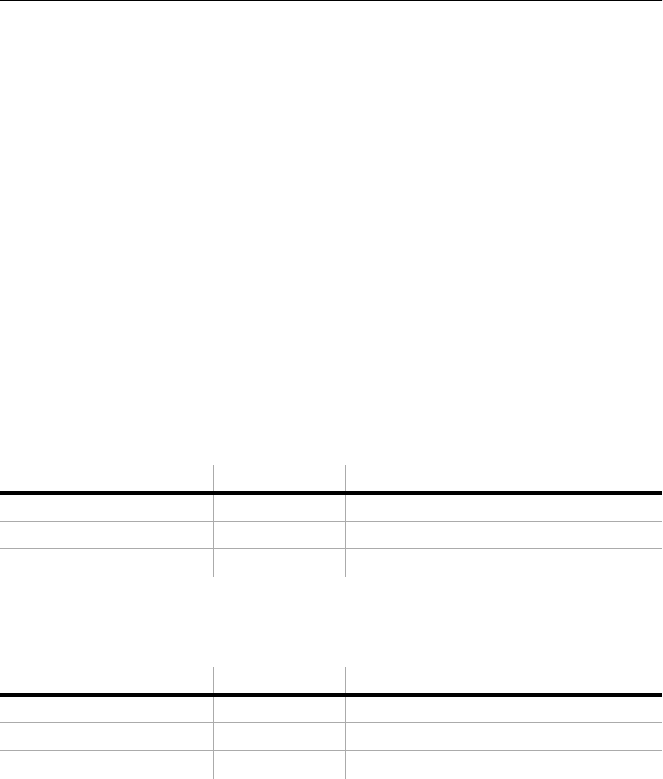
8-6
IBM Personal Computer User Guide
Removing and adding drives
Your computer has four drive bays to accommodate various types of drives.
See the section “Looking inside the system unit” on page 7-7 for the location and
description of the drive bays.
Identifying signal cable connectors
When you install a drive of any type, you must attach the signal cable (also called
the data cable) from the drive to a connector on the system board. The following
table identifies each connector on the system and the type of drive that uses the
connection. Note that the first two connectors are for IDE/ATA ATAPI drives (such as
hard disk drives and CD-ROM drives), while the third connector is for diskette
interface drives (such as diskette drives or tape drives).
If the machine type of your system is 2193, use the following illustration to identify
the signal cable connectors on your system board:
If the machine type of your system is 2194 or 6345, use the following illustration to
identify the signal cable connectors on your system board:
When attaching a drive signal cable to any of these connectors, take note of the pin
1 indicator (usually marked by colored stripes or dots) on the edge of the cable to
ensure it aligns with pin 1 on the connector.
System board connector Interface type Type of drive using the connector
Primary IDE –
J4
IDE/ATA ATAPI Preferred location for the hard disk drives.
Secondary IDE –
J5
IDE/ATA ATAPI Preferred location for a CD-ROM drive.
Diskette –
J14
Standard diskette Diskette and tape drives
System board connector Interface type Type of drive using the connector
Primary IDE –
J11
IDE/ATA ATAPI Preferred location for the hard disk drives.
Secondary IDE –
J12
IDE/ATA ATAPI Preferred location for a CD-ROM drive.
Diskette –
Floppy 1
Standard diskette Diskette and tape drives


















