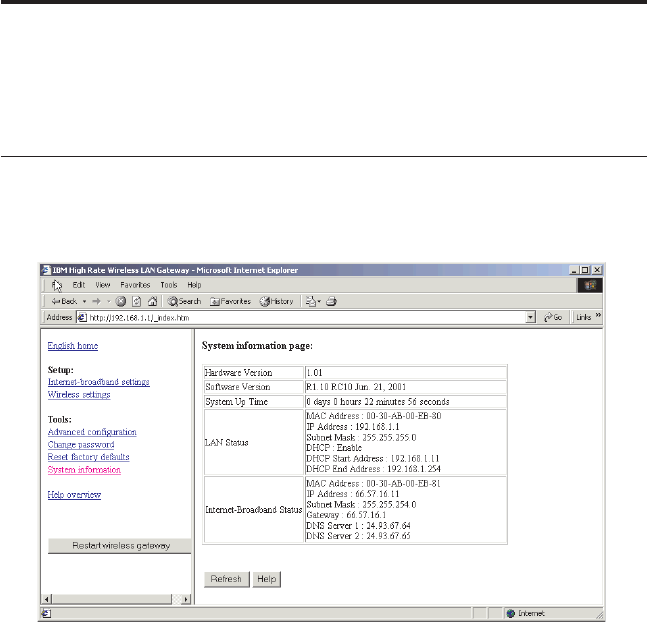
Part 6: System information and help
This section provides system information and information on the Help feature
of the IBM High Rate Wireless LAN Gateway.
System Information
To display the system information table, click System Information.
Click Refresh to read or refresh the system status. The information displayed
in this window includes the current LAN status, Internet-broadband
connection, and system-up time.
v Hardware Version: Displays the version of the Gateway hardware
v Software Version: Displays the version of the Gateway software
v System-up Time: Displays the elapsed time since the last reset or power on
event.
v LAN Status:
– MAC Address: The Ethernet MAC address of the LAN interface of the
Gateway, displayed in six hexadecimal numbers
– IP Address: The IP address of the local LAN interface of the Gateway.
The default is 192.168.1.1.
– Subnet Mask: The local subnet mask of the LAN interface of the
Gateway. The default is 255.255.255.0.
© Copyright IBM Corp. 2001 6-1


















