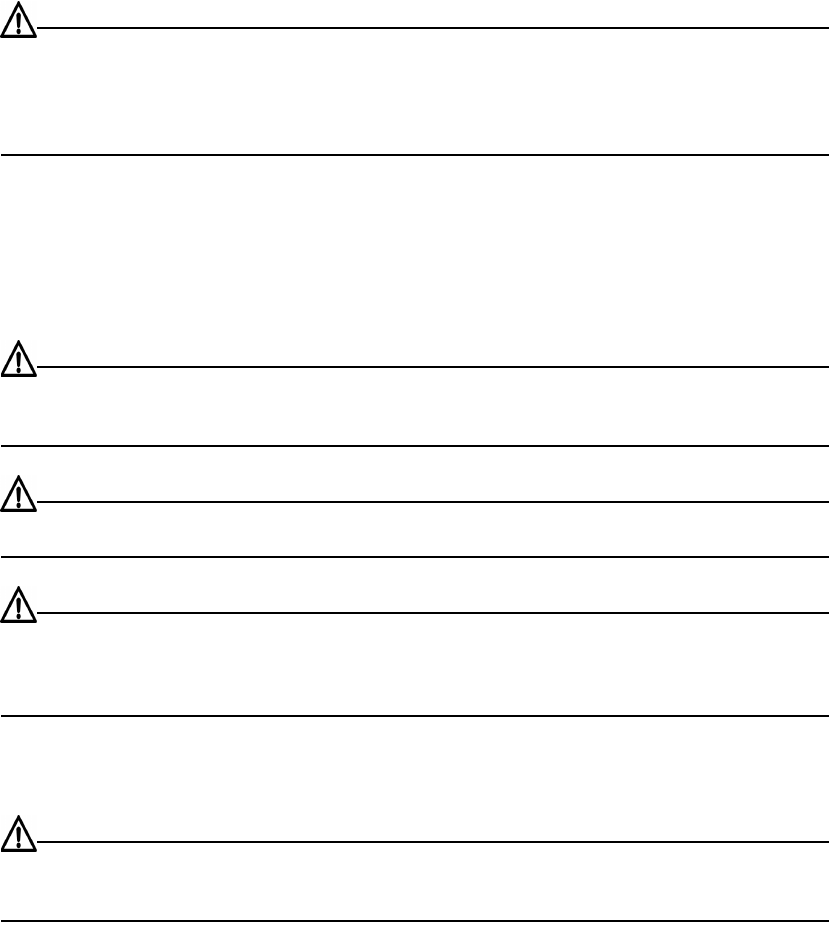
x
CAUTION: Observe and follow service markings. Do not service the IB Switch Module, except as
explained in the Topspin documentation supplied with your IB Switch Module. Opening the chassis or
removing the enclosure cover exposes you to electrical shock and may damage IB Switch Module
components.
If one or more of the following situations occurs, do not install the IB Switch Module in a chassis and
contact your Topspin support representative:
• The IB Switch Module has been exposed to water.
• The IB Switch Module has been dropped or damaged in any way.
• The IB Switch Module does not operate correctly after following the installation instructions.
CAUTION: You must ensure the operating environment meets the IB Switch Module’s electrical and
environmental operating requirements.
CAUTION: Use the Topspin IB Switch Module only with an approved chassis.
CAUTION: Never place your hand inside an empty card or module bay. You should never have cause
to place a hand anywhere inside the chassis. Unused card and module bays should always have a cover
over the bay to ensure proper safety, ventilation, and cooling.
General Cautions
CAUTION: Opening and/or modifying the expansion modules may void your warranty. Refer to your
warranty to determine access restrictions.
In general
• Do not spill food or liquids on your IB Switch Module components.
• Place cables appropriately so that they do not obstruct any egress within the data center and they do
not block any ventilation inlets or outlets.
IBM Support Contact Information
For technical support, refer to the following Web site:
http://www.ibm.com/support
To contact technical support, send email to support@ibm.com or refer to one of the telephone numbers
below.


















