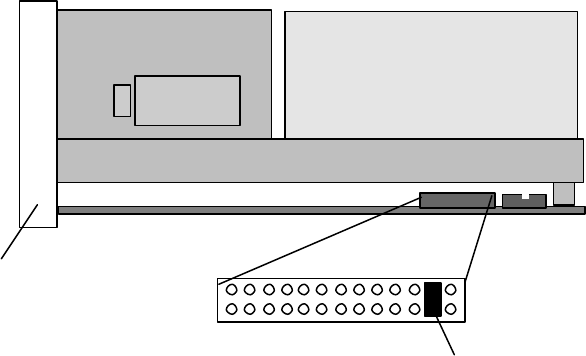
Step 3. Setting the SCSI ID, termination, and parity
Use the following illustration to locate the SCSI configuration jumper blocks.
If the tape drive is the last device on the SCSI bus, the bus must be terminated at the
drive. Some SCSI cables provide self termination and do not require terminators. To
terminate the bus at the drive, attach a SCSI terminator (not provided) to the drive
connector before attaching the SCSI cable.
Most SCSI adapters provide termination power. However, if your SCSI adapter does
not provide termination power, you must place a jumper in the enable termination
power position on the jumper block.Attach a SCSI terminator (not provided)
to the SCSI connector on the drive. For more information, refer to the documentation
that comes with your computer or SCSI adapter.
If you install the tape drive in an SCSI external storage enclosure such as the IBM
3503-BOX storage enclosure, and the enclosure is at the end of the SCSI bus, refer to
your enclosure documentation for information on termination.
Review the information that comes with your computer regarding parity generation. If
your system does not generate parity, you can disable parity checking by placing a
jumper in the disable parity position on the jumper block.
1-18 40/80 GB DLT Internal Tape Drive
Jumper on Pin Pair 3 / 4 enables
termination power (TERM PWR).
Front Bezel


















