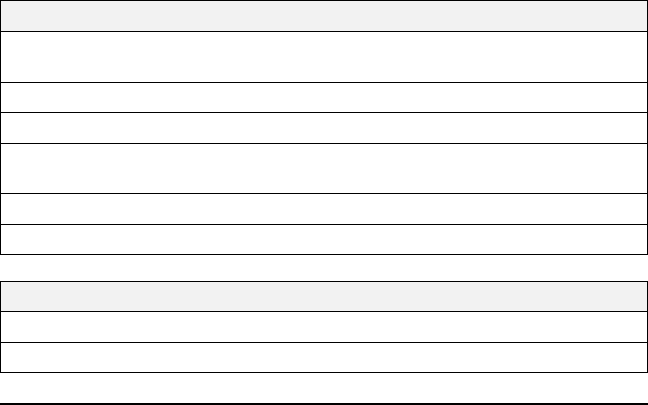
Appendix D. Problem solving
Operating environment
Tape path temperature range +10°C to +40°C
(+50°F to +104°F)
Relative humidity 20% to 80%, noncondensing
Wet bulb 25°C (77°F) maximum
Altitude −152 to +12192 m
(−500 to +40000 ft)
Temperature gradient 11°C per hour
Humidity gradient 10% per hour
SCSI cable specifications
Connector 68-pin male, shielded, AMP 786090-7
Maximum length 3 m (10 ft)
Computer problems can be caused by hardware, software, or user error. You might be
able to use the information in this section to solve problems yourself, or gather helpful
information you can pass on to a service technician.
Review the following list for any problem descriptions that might fit your situation.
The software does not recognize the tape drive.
Take the following actions:
1. Check for proper termination of the SCSI device chain. The SCSI device
chain must be terminated at both ends.
2. Check for conflicting SCSI ID settings. Each SCSI ID must be unique on
the SCSI device chain.
3. Ensure that the appropriate Advanced SCSI Programming Interface (ASPI)
device drivers are installed to support the tape drive. ASPI device drivers
usually come with the SCSI host adapter. For more information on the
device drivers, see the documentation that came with your SCSI host adapter
or your computer system.
The tape drive does not operate and the amber indicator is flashing
Take the following action:
Three sets of numbers display on the LCD showing the most recent three errors.
The first two digits in error 1 are the fault symptom code. Keep this fault
symptom code for reference, and call the HelpCenter. to help resolve the
problem.
The tape operation is unreliable or inconsistent.
2-4 40/80 GB DLT Internal Tape Drive


















