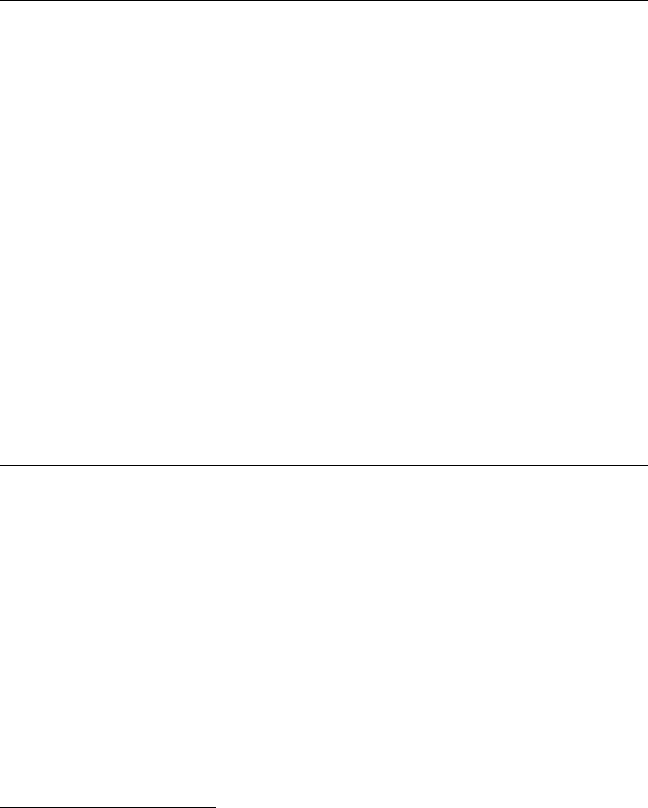
http://www.ibm.com/pc/us/solutions/accessories/tapedrives.html and follow the software
links.
The CDs also contain backup applications that are used with other products but are not
applicable to the 40/80 GB DLT Internal Tape Drive. Supported tape drive
configurations can be found on the IBM Netfinity Server Compatibility Web page at
http://www.ibm.com/pc/compat
Installation requirements
To install this drive, you must have the following:
Low voltage differential (Ultra2) SCSI host adapter, or a single-ended (SE) 3
SCSI host adapter
Documentation for your computer, SCSI bus adapter, or external enclosure
An Ultra2 LVD active terminator if you are installing the tape drive at the end of
an Ultra2 LVD SCSI device chain
2
An SE active terminator if you are installing the tape drive at the end of an SE
SCSI device chain
3
Phillips head and flat blade screwdrivers for the mounting screws, and for
opening your computer
Flat-nose pliers (optional) to install and remove jumpers
An available 5.25-inch drive bay
Installing the drive
This section contains information on installing the tape drive in IBM servers and in
other computers.
2
This tape drive can be installed on a single-ended (SE) SCSI device chain, but doing so might
limit the performance of the drive.
3
SCSI termination might be provided with your computer or SCSI adapter. Refer to the
documentation that comes with your computer or SCSI adapter for more information.
4
If you are using a Netfinity 8500, 8500R, or 7000 server, you must install the tape drive in a
SCSI external storage enclosure such as the IBM 3551-001 or IBM 3503-BOX.
1-2 40/80 GB DLT Internal Tape Drive


















