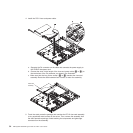J8
J9
ServeRAID controller
Hard disc drivebackplane
If you have other devices to install or remove, do so now. Otherwise, go to
“Completing the installation” on page 38.
Installing a Remote Supervisor Adapter II SlimLine
Install an optional Remote Supervisor Adapter II SlimLine in the Remote Supervisor
Adapter II SlimLine connector on the system board. See the illustration in
“System-board optional-device connectors” on page 19 for the location of the
connector. After the Remote Supervisor Adapter II SlimLine is installed, the
systems-management port on the rear of the server is active.
Important: When the optional Remote Supervisor Adapter II SlimLine is installed in
the server, you can install only a half-length adapter in expansion slot 1.
Notes:
1. When you start the server for the first time after you install a Remote Supervisor
Adapter II SlimLine, the startup process will take several minutes longer than a
typical startup.
2. Earlier versions of the Remote Supervisor Adapter II SlimLine might not work in
this server. See http://www.ibm.com/servers/eserver/serverproven/compat/us/ for
the supported Remote Supervisor Adapter II SlimLine versions.
To install a Remote Supervisor Adapter II SlimLine, complete the following steps.
Chapter 2. Installing optional devices 27