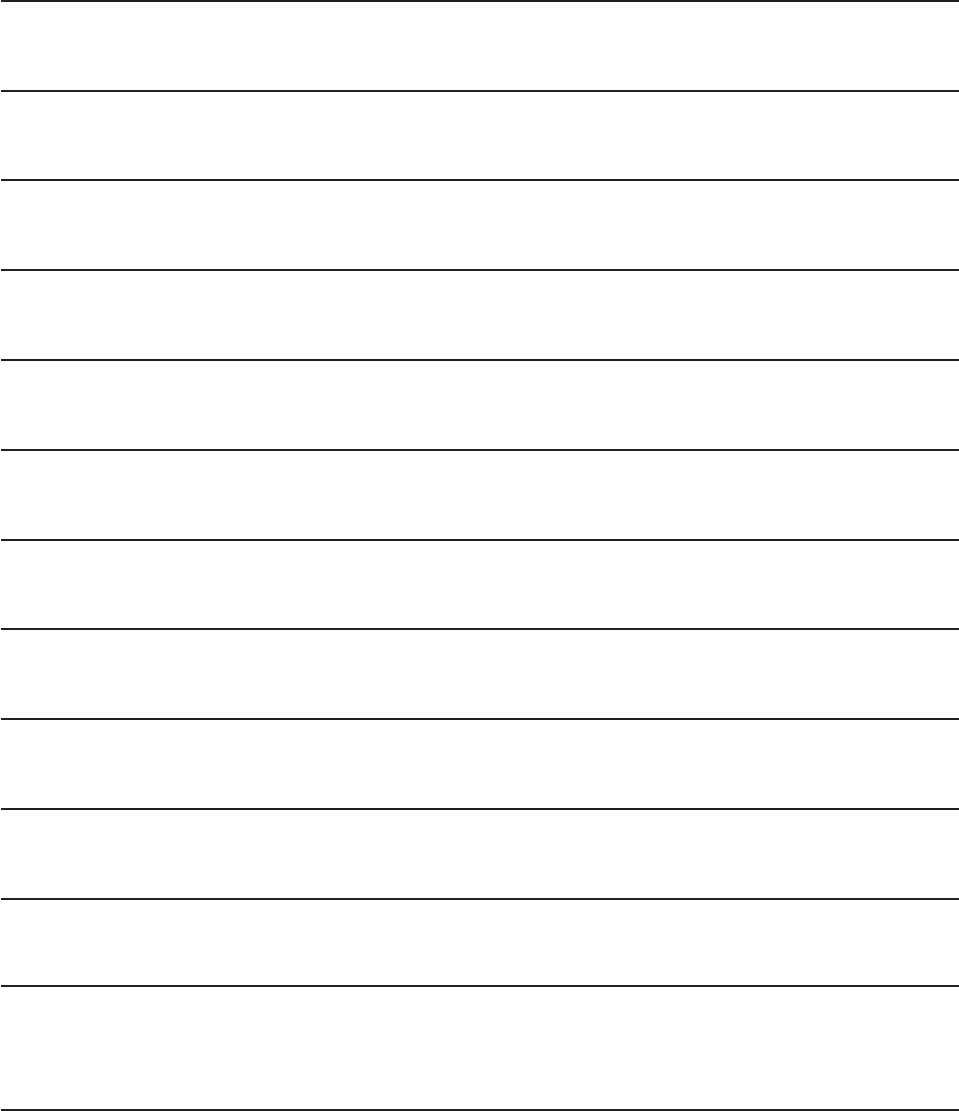
T9511 Enter password
User Response: Enter the password.
T9512 Enter start year: YYYY
User Response: Enter the start year of the dump range.
T9513 Enter end year: YYYY
User Response: Enter the end year of the dump range.
T9515 Enter operator number:
User Response: Wait for the application to complete loading.
T9516 Enter start address: NNNN
User Response: Enter the start (lower) address (in decimal) of the dump range.
T9517 Enter end address: NNNN
User Response: Enter the end (upper) address (in decimal) of the dump range.
T9522 Enter new day and month: DDMM
User Response: Enter the day of the month and the number of the month in four consecutive digits.
T9523 Enter new year: YYYY
User Response: Enter all four digits of the year.
T9524 Enter new time: HHMMSS
User Response: Enter the time as 00 to 23 hours, 00 to 59 minutes, and 00 to 59 seconds.
T9525 Enter start address: NNNNN
User Response: Enter the start (lower) address of the dump range.
T9526 Enter end address: NNNNN
User Response: Enter the end (upper) address of the dump range.
Wnnn messages
This message is displayed or printed at the point-of-sale terminal when store
operations are in progress.
W332 FISCAL UNIT PROBLEM B
x
/S
xxx
/E
nnn
RC=
xxxxxxxx
Explanation: An error is detected in the fiscal printer.
Programmer Response: Base your actions on the return code in the message. Refer to the Programming guide for
your printer model your country’s specific return codes. (See http://www.ibm.com/solutions/retail/store. Select support,
then select publications.)
System Action: Logged as B2/S090/Ennn (E030 through E045). See the following event messages.
(GY27-0366) April 3, 2003
Chapter 3. Point-of-Sale terminal service manual supplement 19


















