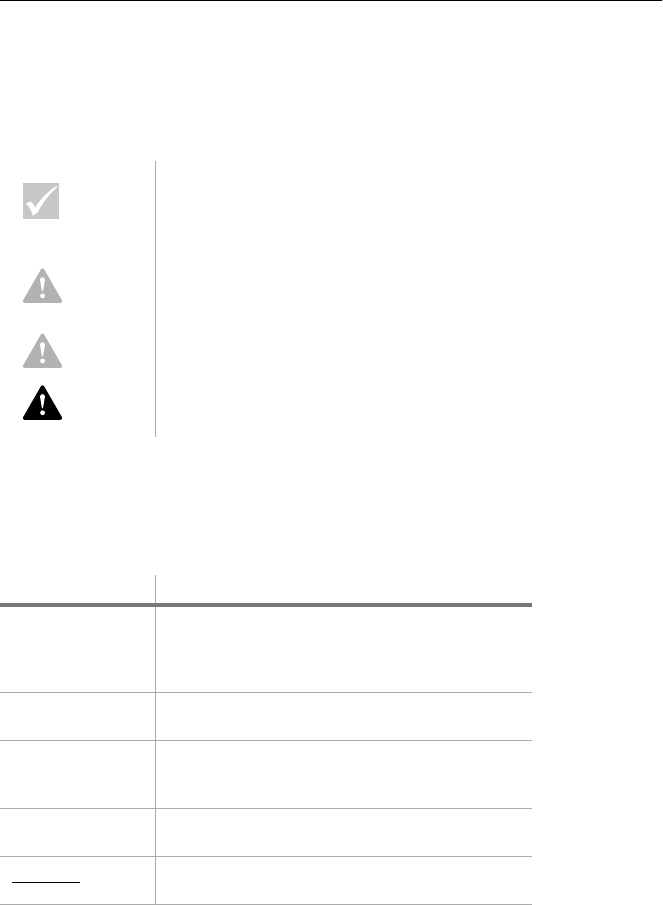
xii
IBM Personal Computer User Guide
Conventions used in this book
Symbols
The following list contains an explanation of the symbols used in this document.
Highlighting
There are several ways that text is highlighted in this book. Each highlighting
convention has a specific purpose.
Note:
This symbol is used when there is information you
might find especially useful. The information may
also warn you about possible problems you could
encounter.
Attention!
This symbol is used when there is important
information that can help you avoid damage to the
hardware or software that came with your
computer.
Caution!
This symbol is used when there is important
information that can help you avoid potential injury.
Danger!
This symbol is used when there is important
information that can help you avoid the risk of
serious personal injury or death.
Highlight Purpose
Bold
Bold font is used to identify items on the screen
you are instructed to click or double-click. Bold
font is also used in headings, table titles, and
numbered lists.
Example
Example font is used to show text that you need to
type from your keyboard.
Italic
Italic font is used to show proper names of
programs or books. Italic font is also used in table
footnotes and sidenotes.
"Quotes"
Quotation marks are used to identify window,
screen, and heading names.
Underline
Underline font is used to call special emphasis to
a particular word or instruction.


















