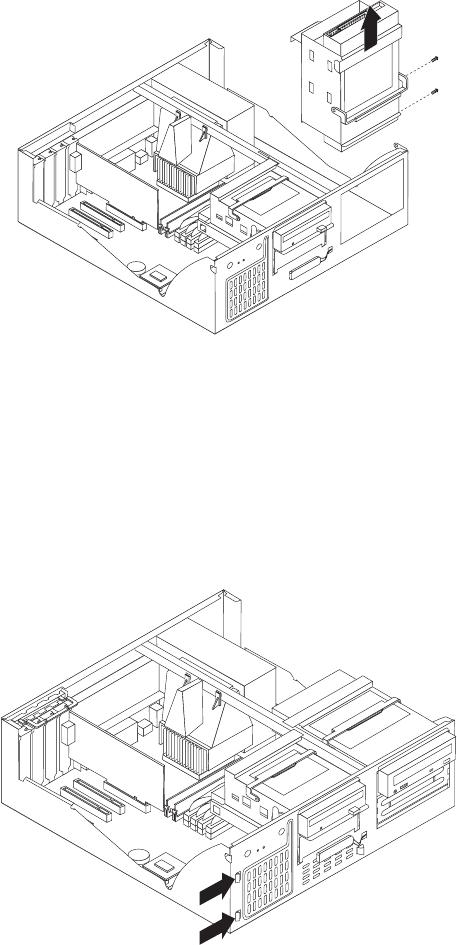
2. If the air duct does not have a hole, simply swing out the duct to a
45-degree angle and lift it up.
CD-ROM drive removal
1. Swing the 5.25″ drive cage up and out.
2. Remove the two screws that hold the CD-ROM drive in place. Lift the
CD-ROM drive out of the cage.
3. When replacing the drive cage into its horizontal position, be sure place
the cage latch back to its regular horizontal position. This is necessary so
that the machine cover will fit properly.
Fan/speaker bracket removal
1. Detach the left side of the fan/speaker bracket by pushing the two left
tabs that latch the bracket to the chassis.
142 Hardware Maintenance Manual: IBM NetVista Computer Types 6058, 6059, 6269, 6568, 6569, 6578, 6579, 6648,
6649


















