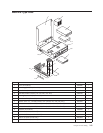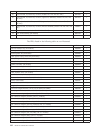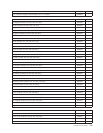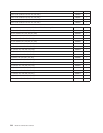10. Unplug the power cords from electrical outlets.
11. Open the cover. See “Opening the cover” on page 25.
12. Remove any adapters that impede access to the BIOS Configuration jumper.
13. Replace the Clear CMOS/Recovery jumper to its original position.
14. Replace any adapters that were removed.
15. Close the cover and reconnect any cables that were disconnected.
16. Turn on the computer to restart the operating system.
Chapter 9. Additional Service Information 149