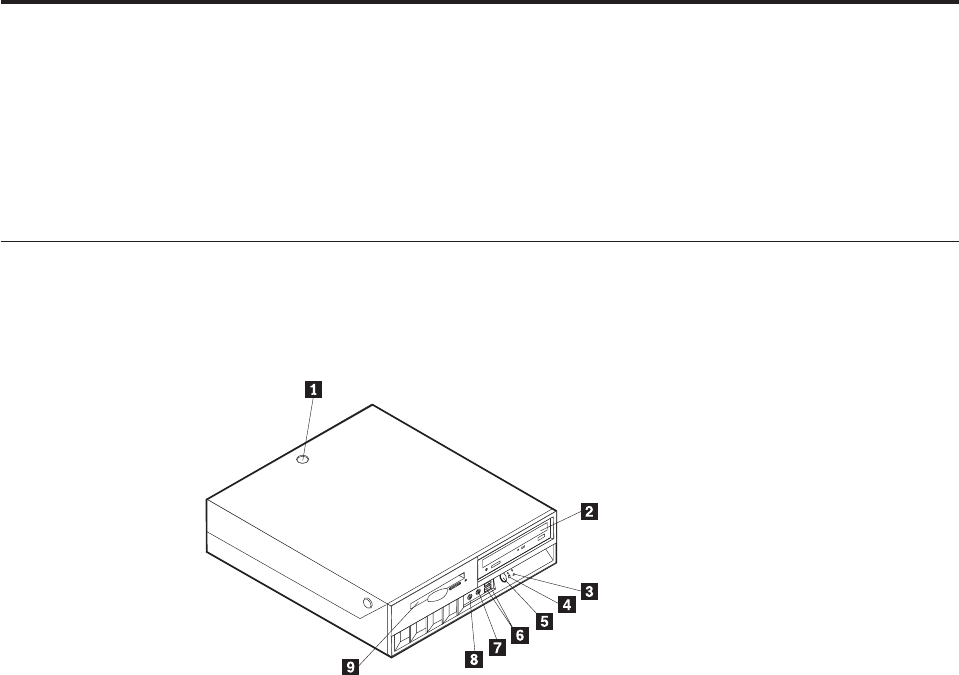
Chapter 6. Replacing FRUs
FRU replacements are to be done by trained service technicians only.
Important: Before you install or remove any FRU, read “Safety information” on
page 153. These precautions and guidelines will help you work safely.
Locating controls and connectors on the front of the computer
This section shows the various external connectors on the computer to which you
can attach external devices.
1 Cover keylock (some models) 6 USB connectors (2)
2 Optical drive 7 Microphone connector (line in)
3 Hard disk drive activity indicator 8 Headphone connector (line out)
4 Power-on indicator 9 Diskette drive
5 Power button
© Copyright IBM Corp. 2005 23


















