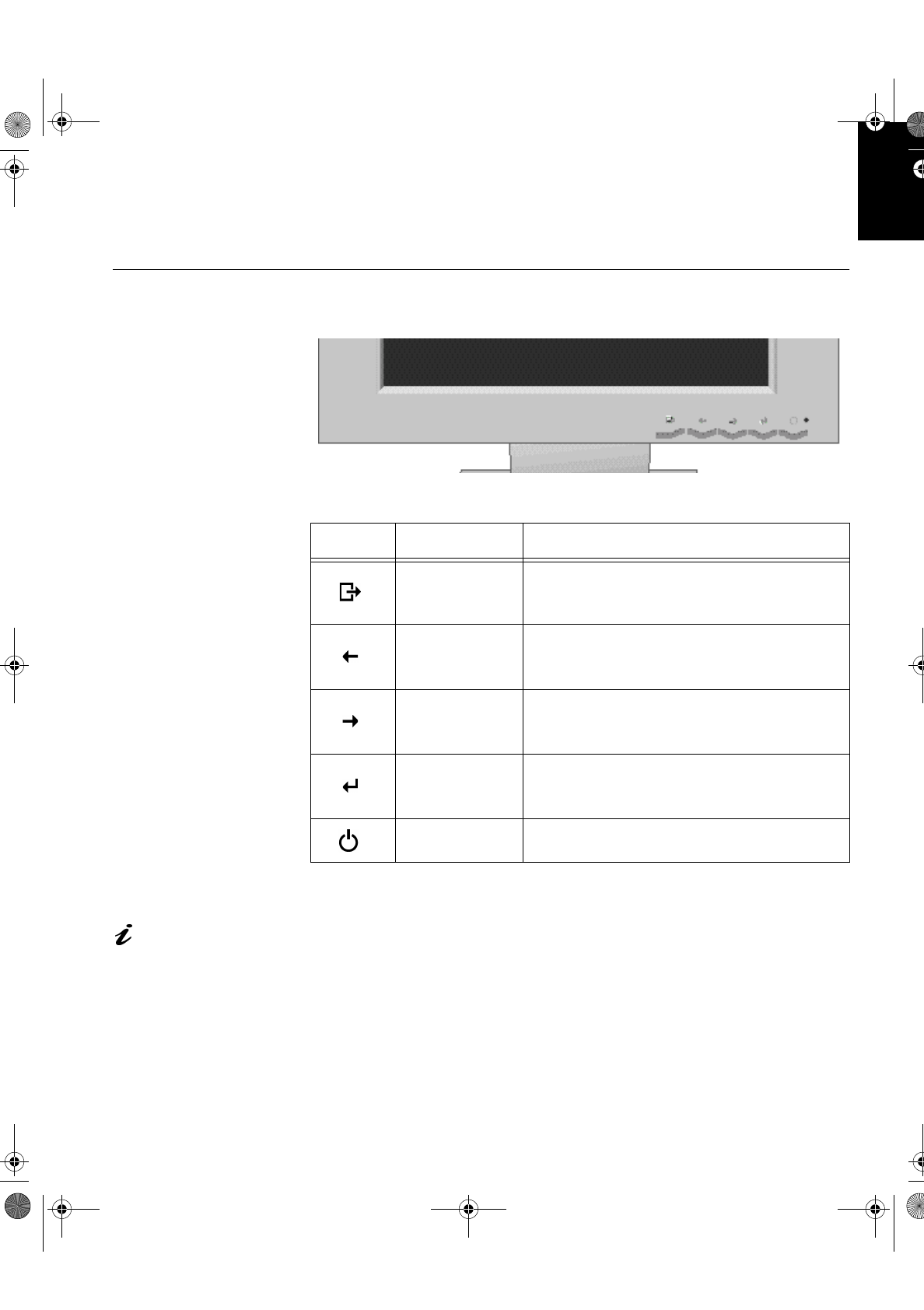
13
DEUTSCH
ENGLISHFRANÇAISESPAÑOLITALIANOJAPANESECOMPL & WARR
Adjusting Your LCD Monitor
User controls
User control features
Operation
The ima
g
e is alread
y
optimized for man
y
displa
y
modes, however the user
controls can be used to adjust
the ima
g
e to
y
our likin
g
.
• Press an
y
of the OSD control buttons to displa
y
the main OSD menu.
• Use the Arrow buttons to move amon
g
the icons. Select an icon and press
OSD Enter to access that function. If there is a sub-menu,
y
ou can move
between options usin
g
the Arrow buttons, then press OSD Enter to select
that function. Use the Arrow buttons to make adjustments.
Icon Control Description
Exit
Displa
y
s the OSD main menu
Exits from menus and sub-menus
Exits the OSD
Left Arrow
Displa
y
s the OSD main menu
Moves the cursor to hi
g
hli
g
ht icons and other
options
Ri
g
ht Arrow
Displa
y
s the OSD main menu
Moves the cursor to hi
g
hli
g
ht icons and other
options
OSD Enter
Displa
y
s the OSD main menu
Enters menus and sub-menus and selects the
hi
g
hli
g
hted option
Power Switch Switches the monitor on and off
T54A-E.book Page 13 Saturday, February 19, 2000 12:05 PM


















