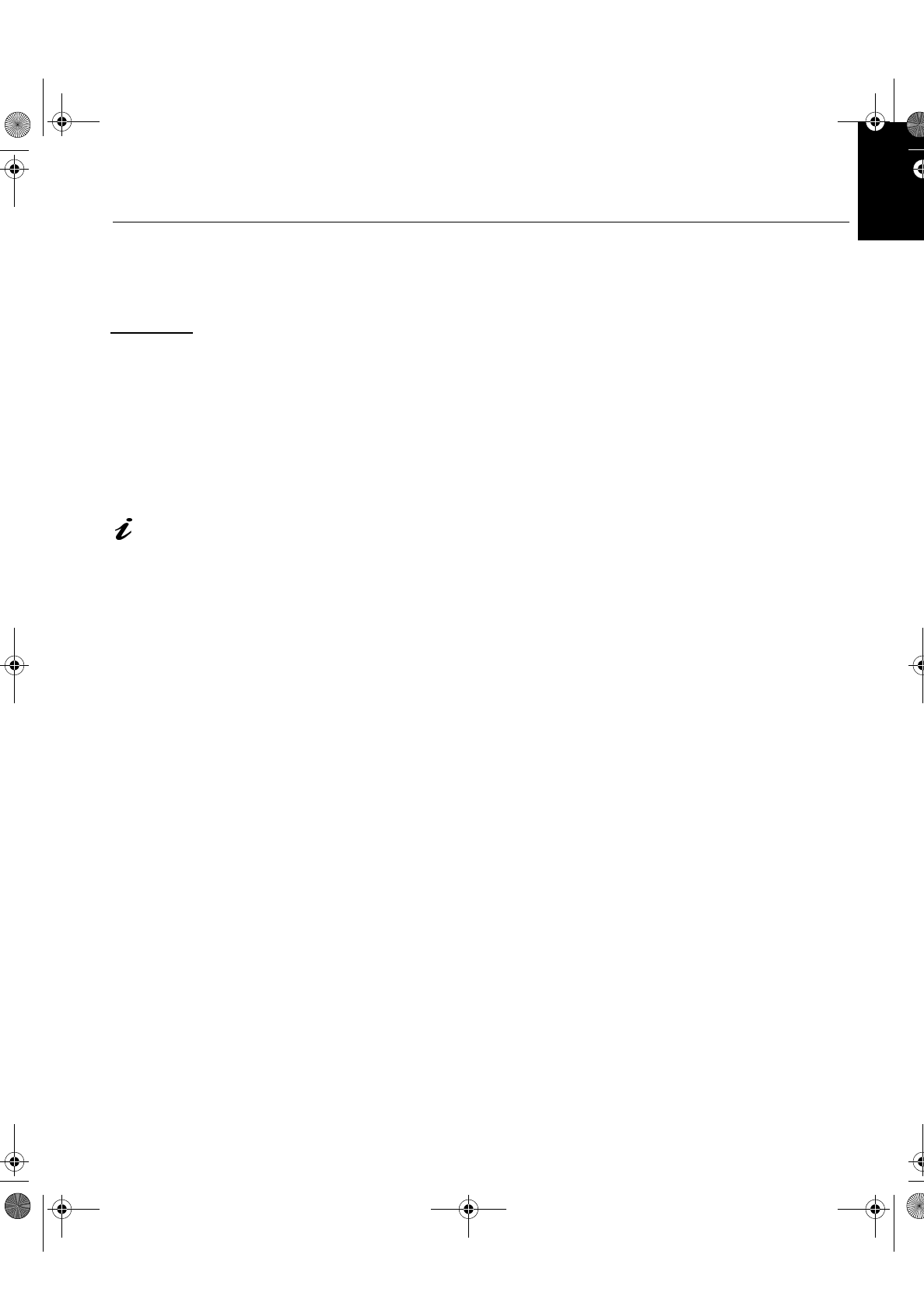
7
DEUTSCH
ENGLISHFRANÇAISESPAÑOLITALIANOJAPANESECOMPL & WARR
Setup Diskette for Windows 2000
This section must be
completed before
continuin
g
with the
Windows 2000
conf
g
urin
g
for
y
our monitor on pa
g
e 10.
To use the Plu
g
and Pla
y
feature in Windows 2000, files should be loaded
from the IBM Flat Panel Monitor Installation diskette.
1. Turn off the computer and all attached devices.
2. Ensure that the monitor is connected correctl
y
.
3. Turn on the monitor and then the s
y
stem unit. Allow the s
y
stem to boot
into Windows 2000.
4. Open the
D
ISPLAY
P
ROPERTIES
window b
y
clickin
g
on
S
TART
,
S
ETTINGS
,
C
ONTROL
P
ANEL
and then double clickin
g
on the
D
ISPLAY
icon.
5. Select the
S
ETTINGS
tab.
6. Select the
A
DVANCED
button.
On LCD monitors, unlike
CRTs, a faster refresh rate
does not improve displa
y
qualit
y
. IBM recommends usin
g
1024 x 768 at a refresh
rate of 60Hz.
7. Select the
M
ONITOR
tab.
8. Select the
P
ROPERTIFS
button.
9. Select the Driver
tab.
10. Open theUp
g
rade Device Driver Wizard window b
y
clickin
g
on UPDATE
DRIVER and then select the NEXT button.
11. select the “Displa
y
a list of the known dirvers for this device so that lcan
choose a specifc driver” and then sefect the NEXT button.
12. Inset the Setup diskette into drive A: and select the HAVE DISK button.
13. select OK.
14. Choose
IBM T540
monitor and select
OK
. The files will be copied from
the diskette to
y
our hard drive.
15. Close all open windows and remove the diskette.
16. Reboot the s
y
stem.
The s
y
stem will automaticall
y
select the maximum refresh rate and
correspondin
g
Color Matchin
g
Profiles.
T54A-E.book Page 7 Saturday, February 19, 2000 12:05 PM


















