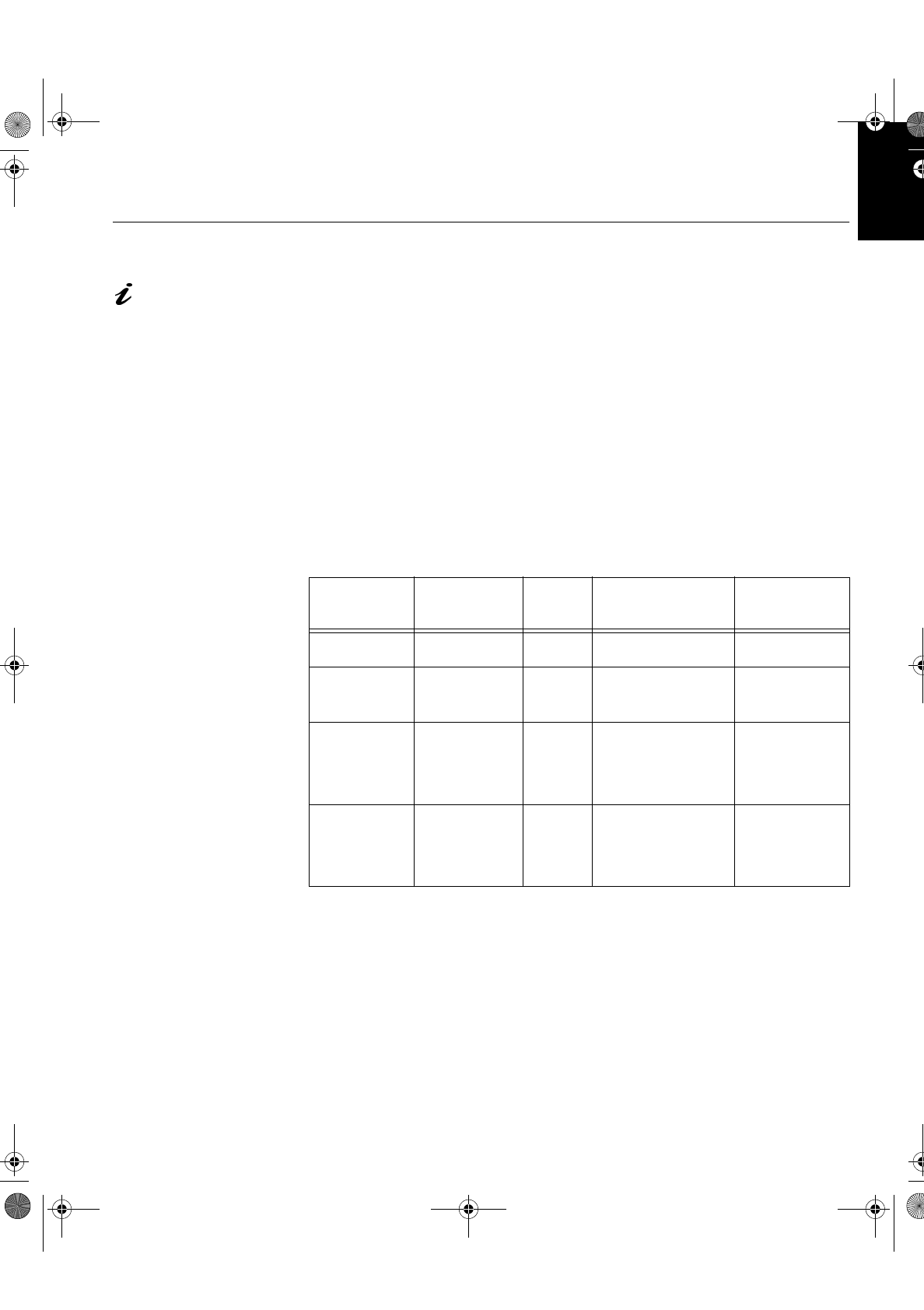
19
DEUTSCH
ENGLISHFRANÇAISESPAÑOLITALIANOJAPANESECOMPL & WARR
Power Mana
g
ement
If
y
our computer has
previousl
y
been used
with a CRT monitor and is
currentl
y
confi
g
ured to a
displa
y
mode outside the
ran
g
e that the Flat Panel
monitor can displa
y
,
y
ou
ma
y
need to re-attach the
CRT monitor temporaril
y
until
y
ou have re-confi
g
ured
the computer, preferabl
y
to
1024 x 768 at 60Hz.
To benefit from power mana
g
ement, the monitor must be used in conjunction
with a computer that implements the Video Electronics Standards Association
(VESA) Displa
y
Power Mana
g
ement Si
g
nallin
g
(DPMS) Standard.
The power mana
g
ement feature is invoked when the computer reco
g
nizes
that
y
ou have not used
y
our mouse or ke
y
board for a user-definable period.
There are several states as described in the table below.
As an
E
NERGY
S
TAR
®
Partner, IBM has determined that this product meets the
E
NERGY
S
TAR
®
g
uidelines for ener
gy
efficienc
y
.
IBM recommends that
y
ou switch off
y
our monitor at the end of each workin
g
da
y
, or whenever
y
ou expect to leave it unused for lon
g
periods durin
g
the
da
y
.
‡ There ma
y
be a sli
g
ht dela
y
before the picture reappears.
Product Disposal
The fluorescent lamp in the liquid cr
y
stal displa
y
contains mercur
y
. Dispose of
it as required b
y
local ordinances and re
g
ulations.
State
Power
Indicator
Screen
Restorin
g
Operation
Compliance
On Stead
y
g
reen Normal
DPMS
Standb
y
Stead
y
amber Blank
Press a ke
y
or
move the mouse.
E
NERGY
S
TAR
®
and NUTEK
DPMS
Suspend
Flashin
g
amber
(0.5 sec.
interval)
Blank
Press a ke
y
or
move the mouse. ‡
E
NERGY
S
TAR
®
and NUTEK
DPMS Off
Flashin
g
amber
(1 sec.
interval)
Blank
Press a ke
y
or
move the mouse. ‡
E
NERGY
S
TAR
®
and NUTEK
T54A-E.book Page 19 Saturday, February 19, 2000 12:05 PM


















