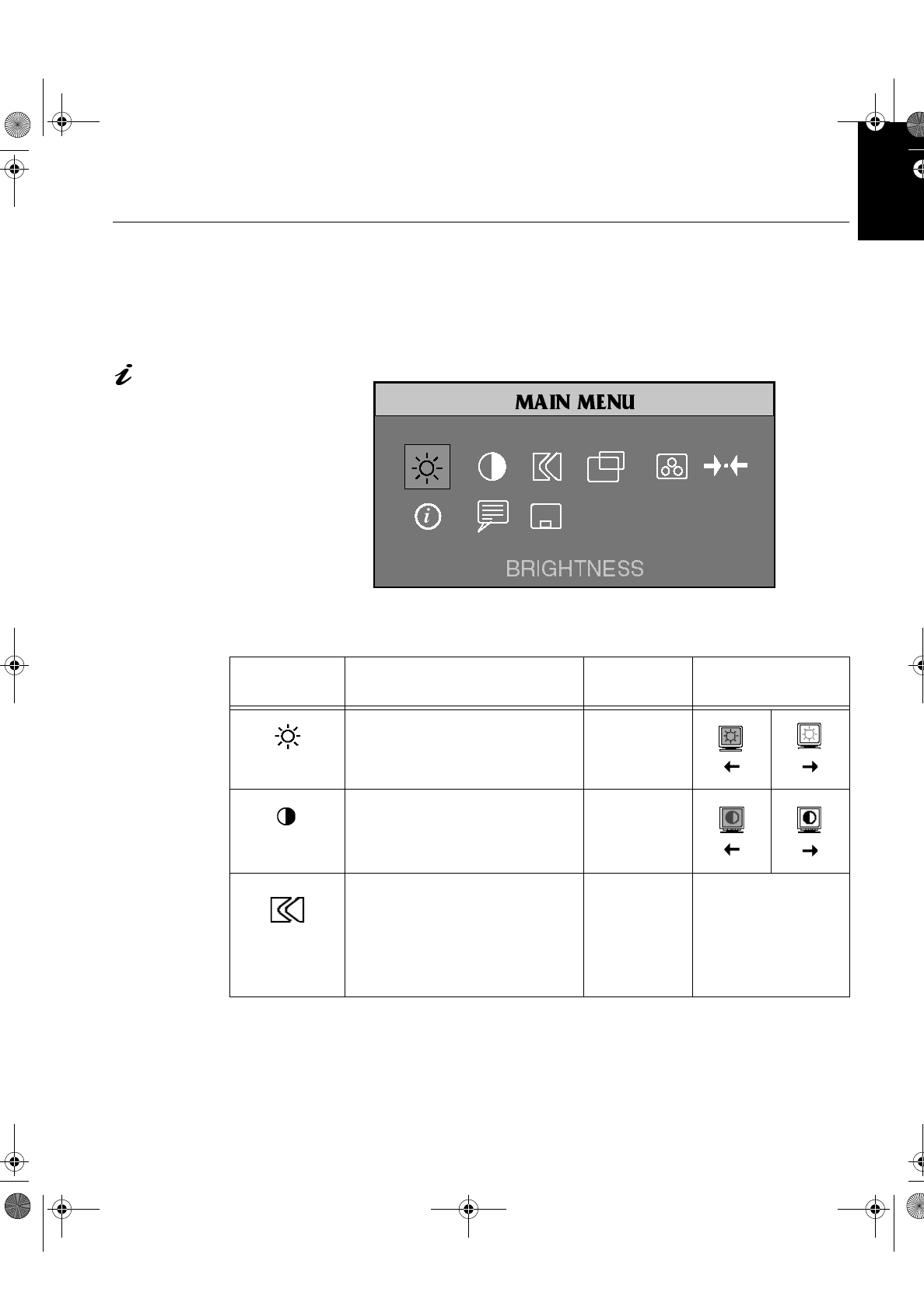
15
DEUTSCH
ENGLISHFRANÇAISESPAÑOLITALIANOJAPANESECOMPL & WARR
On-screen displa
y
(OSD) controls
The settin
g
s adjustable with the user controls are viewed throu
g
h the On-
Screen Displa
y
(OSD). Press an
y
of the OSD buttons to activate the OSD.
The LCD monitor needs
time to become thermall
y
stable the first time
y
ou turn it on
each da
y
. Thus, to achieve more
accurate adjustments for
parameters, allow the LCD
monitor to warm up (be On) for
at least 15 minutes before
makin
g
an
y
screen adjustments.
Initial appearance of OSD
OSD functions
OSD Icon Description Sub-menu(s)
Controls and
Ad
j
ustments
BRIGHTNESS
Ad
j
usts bri
g
htness
CONTRAST
Ad
j
usts contrast
IMAGE LOCK
The ima
g
e lock function is used to
ad
j
ust the level of noise in the video
si
g
nal which causes horizontal lines or
areas on the screen where the ima
g
e
appears to be unstable and
j
itters or
shimmers. This can be done
automaticall
y
or manuall
y
.
Automatic
Automatic ad
j
ustment
T54A-E.book Page 15 Saturday, February 19, 2000 12:05 PM


















