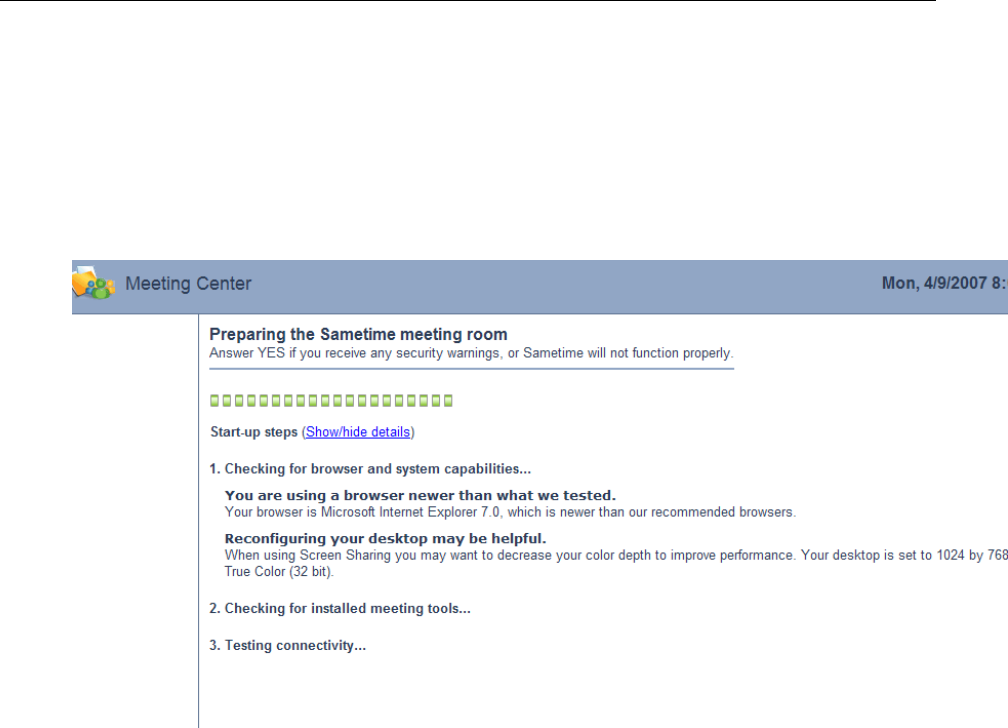
Workstation Preparation & New User Getting Started Guide
Page 29 of 51
APPENDIX A
A.1 Steps to Test your Audio/Video Capabilities Prior to Entering a Web
Conference (performed within the E-CollabCenter portal)
• Log into E-CollabCenter and select the Web Conferencing tab
• Click the Test Meeting link
• For a few second the following Test Meeting window displays
• Then if your workstation is configured properly to work with Sametime meetings (a.k.a. web
conferences) you will see the screen similar to the one below in an new browser window


















