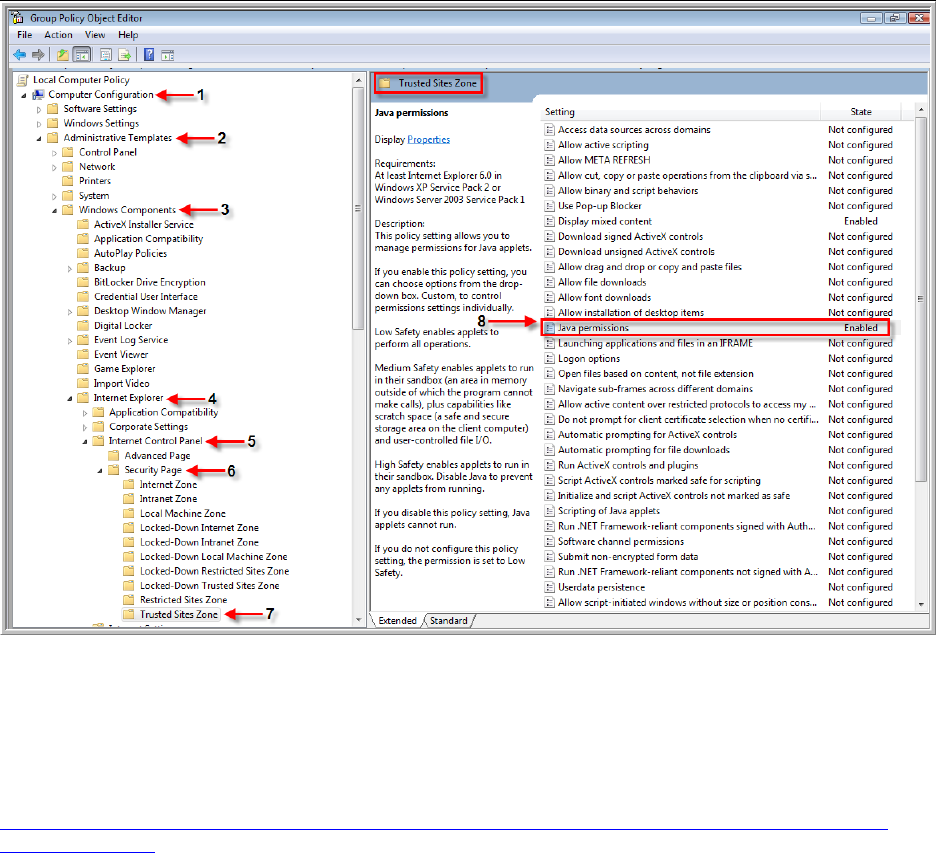
Workstation Preparation & New User Getting Started Guide
Page 36 of 51
B.5 Change Java Permissions
By default under FDCC, java permissions is set to “enabled”, but the permission level is set to
“disable java”. This setting disables the use of any java based application on the machine as in
Sun JRE, and not just Microsoft JVM. This Internet Explorer security setting is discussed in detail
on FDCC site at:-
http://blogs.technet.com/fdcc/archive/2008/01/31/internet-explorer-security-setting-java-permissions-
disable-java.aspx
In our test, we were able to use Sametime services on E-CollabCenter portal under the following
different conditions:-
1. Java Permissions set to “Disabled”
2. Java Permissions set to “Enabled: High”
3. Java Permissions set to “Enabled: Medium”
4. Java Permissions set to “Enabled: Low”
5.
Refer to the screenshots below on how to change Java Permissions:-
By default, the option is set to “Enabled” and Java permissions set to “Disable Java”, as seen below


















