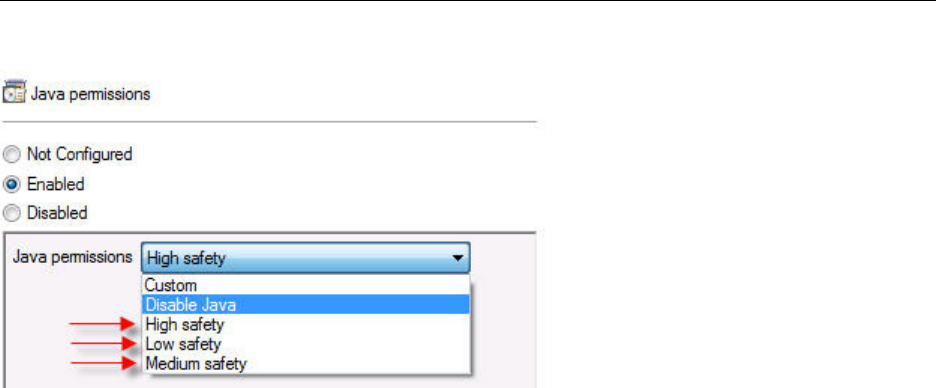
Workstation Preparation & New User Getting Started Guide
Page 38 of 51
Java Permissions set to Enabled, with High, Medium, or Low
B.6 Update Group Policy as an Admin
Open the command prompt as an Admin, and run the following command: “gpupdate /force”
For changes to take affect, a Windows restart is recommended.
Refer to the screenshots below on how to update the Group Policy as an Admin:-
Go to the “Start” menu


















