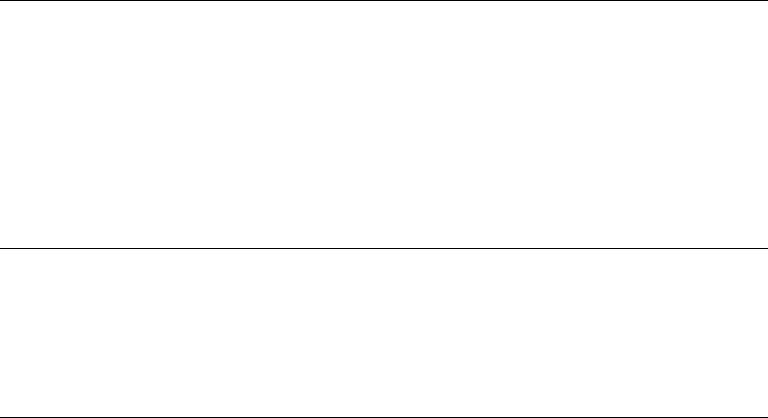
SSA Service Aid
This service aid provides tools for diagnosing and resolving problems on
SSA-attached devices. The following tools are provided:
Set Service Mode
Link Verification
Configuration Verification
Format and Certify Disk
Update Disk-Based Diagnostics
This service aid allows fixes (APARs) to be applied.
This task invokes the SMIT Update Software by Fix (APAR) task. You can install
any APAR using this task.
Update System or Service Processor Flash
This selection updates the system or service processor flash for CHRP system units.
Further update and recovery instructions can be provided with the update. You need
to know the fully qualified path and file name of the flash update image file that was
provided. If the flash update image file is on a diskette, the service aid can list the
files on the diskette for selection. The diskette must be a valid backup diskette.
Refer to the update instructions, or the service guide for the system unit to determine
the level of the system unit or service processor flash.
When this service aid is run from online diagnostics, the flash update image file is
copied to the /var file system. If there is not enough space in the /var file system for
the flash update image file, an error is reported. If this error occurs, exit the service
aid, increase the size of the /var file system, and retry the service aid. After the file
is copied, a screen requests confirmation before continuing with the update flash.
Continuing the update flash reboots the system using the shutdown -u command.
The system does not return to diagnostics, and the current flash image is not saved.
After the reboot, you can remove the /var/update_flash_image file.
Chapter 6. Introducing Tasks and Service Aids 147


















