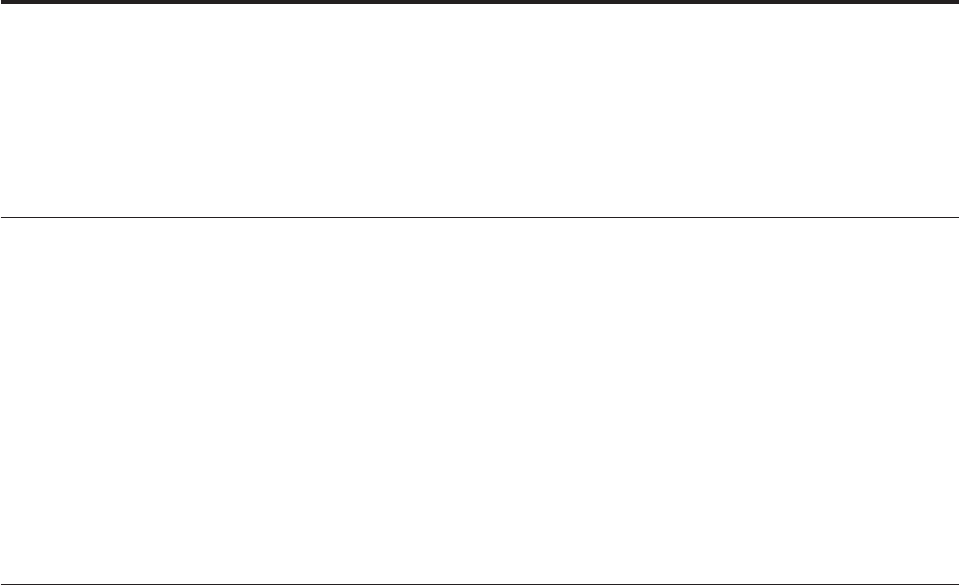
Appendix A. Maintenance
You need to perform regular maintenance on your 100/200 GB HH LTO Internal
Tape Drive. This section explains how to care for the tape cartridges and how to
clean the drive head.
Caring for tape cartridges
The following points are guidelines for storing and using the cartridges:
v Do not open the tape access door of the cartridge or touch the tape itself.
v Keep your cartridges away from sources of electromagnetic fields, such as
telephones, dictation equipment, mechanical or printing calculators, motors, and
bulk erasers. Do not place the cartridges on the computer monitor or on the base
unit of the computer.
v Keep cartridges away from direct sunlight and heat sources, such as radiators or
warm air ducts.
v Keep cartridges free of moisture. Do not wet or submerge cartridges in any
liquid.
v Do not expose cartridges to temperature extremes.
Cleaning cartridges
You must use Ultrium cleaning cartridges with Ultrium tape drives, as other
cleaning cartridges will not load and run. A cleaning cartridge is supplied with
each tape drive and should only be used when the ‘Use Cleaning Cartridge’ amber
LED is flashing. Insert the cleaning cartridge and the drive will carry out its
cleaning cycle and eject the cartridge on completion (which can take up to 5
minutes). During the cleaning cycle the amber ‘Use Cleaning Cartridge’ LED will
light solidly and the green ‘Ready‘ LED will flash.
Each cleaning cartridge can be used up to 15 times. If the cleaning cartridge is
ejected immediately with the ‘Tape Error‘ LED on, it has expired. New cleaning
cartridges are available from your supplier, and can be ordered following the
insert-card instructions that come with the cleaning cartridge.
© Copyright IBM Corp. 2001 11


















