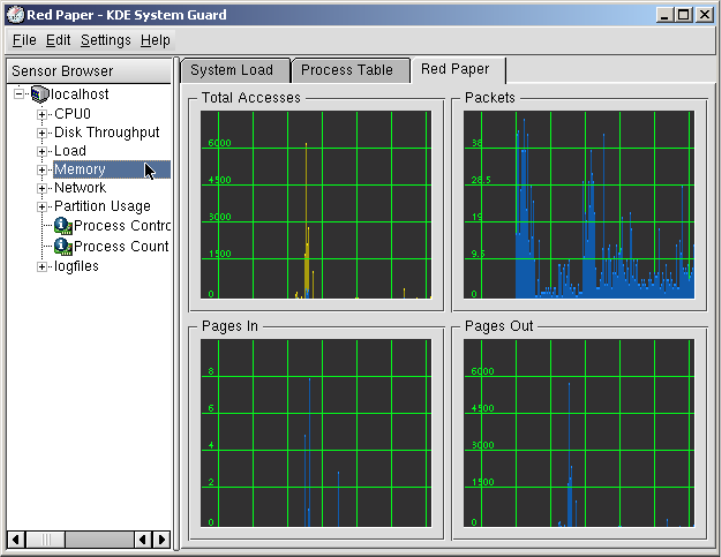
Chapter 2. Monitoring and benchmark tools 67
Draft Document for Review May 4, 2007 11:35 am 4285ch02.fm
Figure 2-12 Example worksheet
Find more information about KDE System Guard at:
http://docs.kde.org/
2.3.18 Gnome System Monitor
Although not as powerful as the KDE System Guard, the Gnome desktop environment
features a graphical performance analysis tool. The Gnome System Monitor can display
performance-relevant system resources as graphs for visualizing possible peaks and
bottlenecks. Note that all statistics are generated in real time. Long-term performance
analysis should be carried out with different tools.
2.3.19 Capacity Manager
Capacity Manager, an add-on to the IBM Director system management suite for IBM
Systems, is available in the ServerPlus Pack for IBM System x systems. Capacity Manager
offers the possibility of long-term performance measurements across multiple systems and
platforms. Apart from performance measurement, Capacity Manager enables capacity
planning, offering you an estimate of future required system capacity needs. With Capacity
Manager, you can export reports to HTML, XML, and GIF files that can be stored
automatically on an intranet Web server. IBM Director can be used on different operating
system platforms, which makes it much easier to collect and analyze data in a heterogeneous
environment. Capacity Manager is discussed in detail in the redbook Tuning IBM System x
Servers for Performance, SG24-5287.
To use Capacity Manager, you first must install the respective RPM package on the systems
that will use its advanced features. After installing the RPM, select Capacity Manager →
Monitor Activator in the IBM Director Console.


















