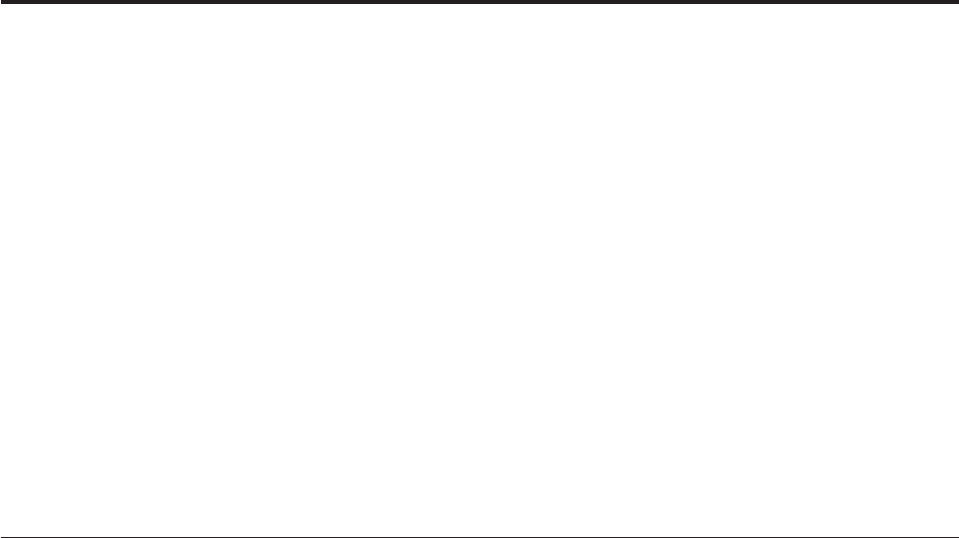
Chapter 16. Moving recoverable data sets that have retained
locks
There may be times when you need to re-define a VSAM data set by creating a
new data set and moving the data from the old data set to the new data set.
About this task
For example, you might need to do this to make a data set larger. In this case, note
that special action is needed in the case of data sets that are accessed in RLS mode
by CICS regions.
Recoverable data sets may have retained locks associated with them. For data sets
accessed in RLS mode, SMSVSAM associates locks with the physical location of the
data set on disk. If you move the data set from one disk location to another, ensure
that any retained locks are associated with the new data set location after it is
moved. DFSMS access method services provide some SHCDS subcommands that
enable you to preserve these locks when moving a data set.
Procedure for moving a data set with retained locks
This topic outlines some procedures to follow when moving a data set from one
location on DASD to another.
About this task
There are two basic methods that you can use to move a VSAM data set:
1. Use the REPRO function of the access method services utility, then delete the
original data set.
2. Use the EXPORT and IMPORT functions of access method services.
With either of these methods, you need to take extra steps to preserve any retained
locks for data sets accessed in RLS mode.
Using the REPRO method
If the recoverable data set you want to move has not been used in RLS mode, you
can use access method services commands to perform a number of actions on it.
About this task
These actions include:
1. Create a new data set
2. Copy (REPRO) the data from the old data set to the new
3. Delete the old data set
4. Rename the new data set back to the old
In the case of a non-RLS mode data set, retained locks are not a problem and no
other special action is needed.
© Copyright IBM Corp. 1982, 2010 183


















