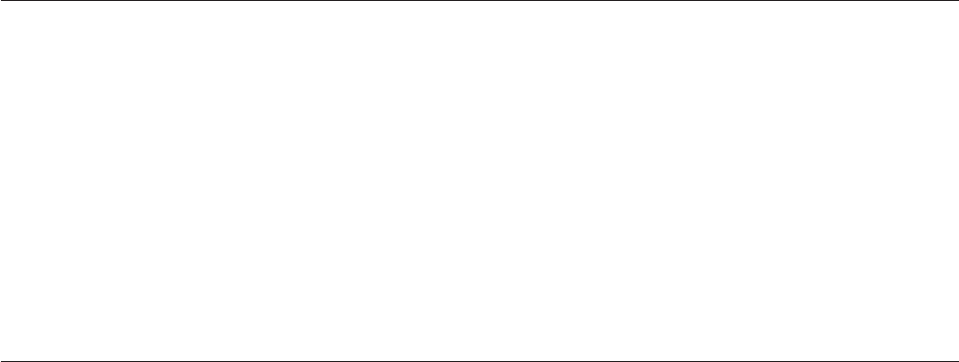
CICS START options
You are recommended to specify START=AUTO, which causes a warm start after a
normal shutdown and an emergency restart after failure.
You are also recommended always to use the same JCL, even if it specifies
START=COLD or START=INITIAL, to ensure that CICS restarts correctly when
restarted by the MVS automatic restart manager after a failure.
If you specify START=COLD (or INITIAL) and your ARM policy specifies that the
automatic restart manager is to use the same JCL for a restart following a CICS
failure, CICS overrides the start parameter when restarted by ARM and enforces
START=AUTO. CICS issues message DFHPA1934 and ensures the resultant
emergency restart handles recoverable data correctly.
If the ARM policy specifies different JCL for an automatic restart and that JCL
specifies START=COLD, CICS uses this parameter value but risks losing data
integrity. Therefore, if you need to specify different JCL to ARM, specify
START=AUTO to ensure data integrity.
Workload policies
Workloads are started initially by scheduling or automation products.
The components of the workload, and the MVS images capable of running them,
are specified as part of the policies for MVS workload manager and ARM. The
MVS images must have access to the databases, logs, and program libraries
required for the workload.
Administrative policies provide ARM with the necessary information to perform
appropriate restart processing. You can define one or more administrative policies,
but can have only one active policy for all MVS images in a sysplex. You can
modify administrative policies by using an MVS-supplied utility, and can activate a
policy with the MVS SETXCF command.
Connecting to VTAM
VTAM is at restart level 1, the same as DB2 and DBCTL.
However, VTAM is not restarted when failed subsystems are being restarted on
another MVS, because ARM expects VTAM to be running on all MVS images in
the sysplex. For this reason, CICS and VTAM are not generally part of the same
restart group.
In a VTAM network, the session between CICS and VTAM is started automatically
if VTAM is started before CICS. If VTAM is not active when you start (or restart)
CICS, you receive the following messages:
+DFHSI1589D ’applid’ VTAM is not currently active.
+DFHSI1572 ’applid’ Unable to OPEN VTAM ACB - RC=xxxxxxxx, ACB CODE=yy.
CICS provides a new transaction, COVR, to open the VTAM ACB automatically
when VTAM becomes available. See “The COVR transaction” on page 71 for more
information about this.
70 CICS TS for z/OS 4.1: Recovery and Restart Guide


















