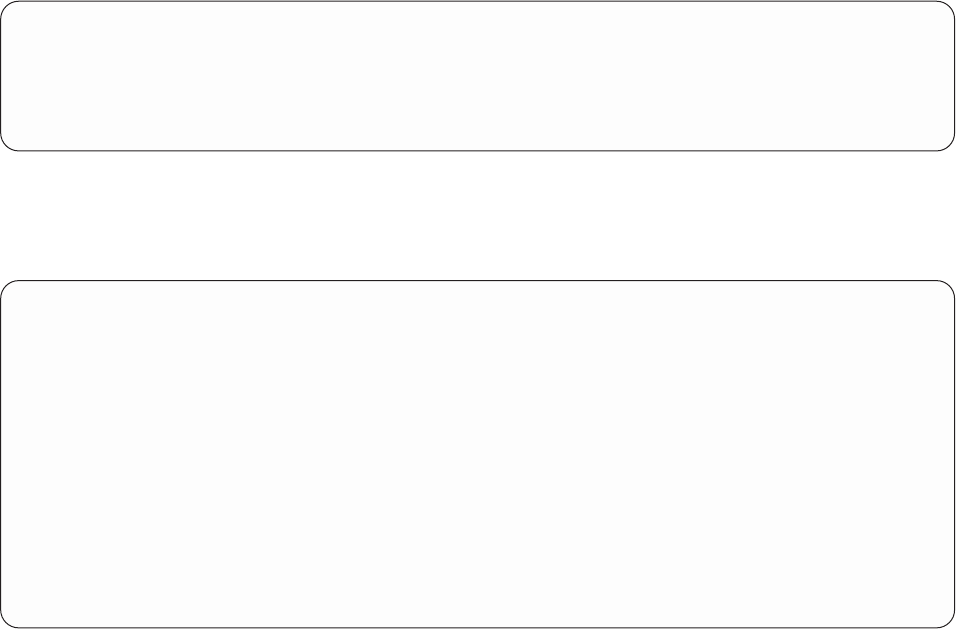
When a UOW has been shunted indoubt, CICS retains locks on the recoverable
resources that the UOW has updated. This prevents further tasks from changing
the resource updates while they are indoubt. To display CICS locks held by a
UOW that has been shunted indoubt, use the CEMT INQUIRE UOWENQ
command. You can filter the command to show only locks that are associated with
a particular UOW. (Note that the INQUIRE UOWENQ command operates only on
non-RLS resources on which CICS has enqueued, and for RLS-accessed resources
you should use the INQUIRE UOWDSNFAIL command.) For example:
To see more information about this UOWENQ, put the cursor alongside it and
press ENTER:
We can now see that:
v This UOW is the Owner of a Retained lock on a Dataset. Retained locks differ
from active locks in that a further task requiring this lock is not suspended;
instead, the transaction receives the LOCKED condition—if the condition is not
handled by the application, this results in an AEX8 abend.
v The data set is DCXISCG.IYLX.FILEA, and the Qualifier (in this case, the key
of the record which is indoubt) is 000001.
v Three other tasks have attempted to update the indoubt record (ENQFAILS).
Because CIND was used to create this indoubt failure, it can also be used to
resolve the indoubt UOW. For an example of how to resolve a real indoubt failure,
see the CICS Intercommunication Guide.
INQUIRE UOWENQ UOW(*0800)
STATUS: RESULTS
Uow(AC0CD65E5D990800) Tra(UPDT) Tas(0003155) Ret Dat Own
Res(DCXISCG.IYLX.FILEA ) Rle(018) Enq(00000003)
Figure 6. CEMT INQUIRE UOWENQ—used to display locks associated with a UOW
INQUIRE UOWENQ UOW(*0800)
RESULT
Uowenq
Uow(AC0CD65E5D990800)
Transid(UPDT)
Taskid(0003155)
State(Retained)
Type(Dataset)
Relation(Owner)
Resource(DCXISCG.IYLX.FILEA)
Rlen(018)
Enqfails(00000003)
Netuowid(..GBIBMIYA.IGBS233 .O;)r...)
Qualifier(000001)
Qlen(006)
Figure 7. CEMT INQUIRE UOWENQ—details of a lock associated with a UOW
Chapter 8. Unit of work recovery and abend processing 87


















