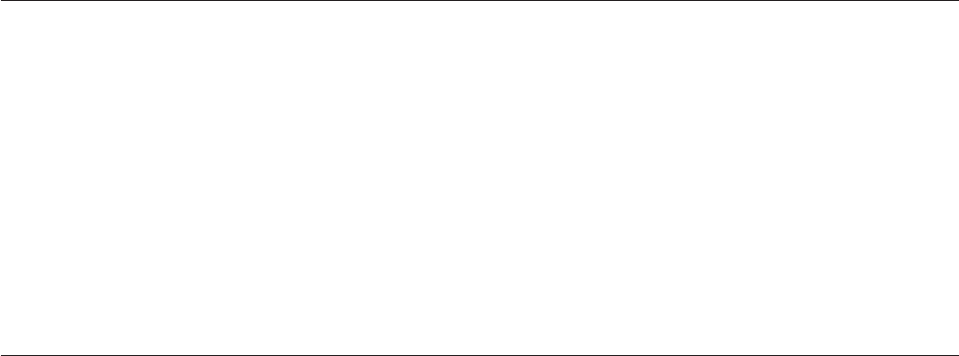
Removing BWO attributes
If you want to remove BWO attributes from your data sets, you must follow the
correct procedure to avoid problems when taking subsequent back ups.
Procedure
1. Close the VSAM data set either by shutting down CICS normally or issuing the
command CEMT SET FILE CLOSED. Do not perform an immediate shutdown, as
CICS does not close the files and the status of BWO does not reset. The BWO
status of your data sets will not be correct when you restart CICS.
2. Alter the attributes for the data set to remove the BWO options. You can use
the IDCAMS ALTER NULLIFY BWO command.
3. Restart CICS or reopen the data set.
Systems administration
The systems administrator must decide which VSAM user data sets are eligible for
BWO, and then set up the appropriate operating procedures for taking the BWO
backup copies and for forward recovery.
These procedures should include:
v How to forward recover a data set by using the BWO backup copy, the forward
recovery log, and the forward recovery utility to bring the data set to a point of
consistency. Users must not have access to the file during the recovery process.
v How to forward recover a data set that may have been damaged while allocated
to CICS. This operation may require backout of partially committed units of
work during CICS emergency restart, after forward recovery has been done.
The procedures are simpler when using BWO than when not, because:
v Backups can be taken more frequently, so there are fewer forward recovery logs
to manage. This also reduces the amount of processing that is required to
forward recover the data set.
v The point from which forward recovery should start is recorded in the ICF
catalog. The forward recovery utility uses this value to automate this part of the
forward recovery process. This recovery point is saved with the backup copy
and subsequently replaced in the ICF catalog when the backup copy is restored.
For more information, see “Recovery point (non-RLS mode)” on page 216.
v During data set restore and forward recovery processing, CICS does not allow
files to be opened for the same data set.
Batch jobs
During the batch window between CICS sessions, it is possible for batch jobs to
update a data set. Because batch jobs do not create forward recovery logs, any
update that is made while a BWO backup is in progress, or after it has completed,
would not be forward recoverable. Therefore, non-BWO backups should be taken,
at least:
v At the start of the batch window so that, if a batch job fails, it can be restarted;
and
v At the end of the batch window, for use with CICS forward recovery processing.
All update activity against the data set must be quiesced while the backups are
taken, so that DFSMShsm can have exclusive control of the data set.
208 CICS TS for z/OS 4.1: Recovery and Restart Guide


















