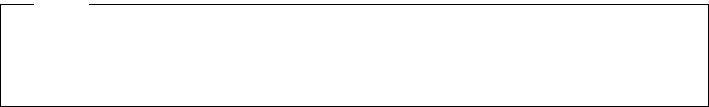
104 IBM Certification Study Guide AIX HACMP
Adapter Identifier Enter the IP address in dotted decimal format or a
device file name. IP address information is required for
non-serial network adapters only if the node’s address
cannot be obtained from the domain name server or the
local /etc/hosts file (using the adapter IP label given).
You must enter device filenames for serial network
adapters. RS232 serial adapters must have the device
filename /dev/ttyN. Target mode SCSI serial adapters
must have the device file name /dev/tmscsiN. Target
mode SSA adapters must have the device file name
/dev/tmssaN.im or /dev/tmssaN.tm.
Adapter Hardware Address(optional) Enter a hardware address for the
adapter. The hardware address must be unique within
the physical network. Enter a value in this field only if:
You are currently defining a service adapter, and the
adapter has a boot address, and you want to use
hardware address swapping. See the chapter on
planning TCP/IP networks in the
HACMP for AIX,
Version 4.3:Planning Guide
, SC23-4277 for more
information on hardware address swapping. This facility
is supported only for Ethernet, Token Ring, and FDDI
adapters. It does not work with the SP Switch.
Node Name Define a node name for all adapters except for those
service adapters whose addresses may be shared by
nodes participating in the resource chain for a rotating
resource configuration. These adapters are rotating
resources. The event scripts use the user-defined
configuration to associate these service addresses with
the proper node. In all other cases, addresses are
associated with a particular node (service, boot, and
standby)
Although it is possible to have only one physical network adapter (no
standby adapters), this constitutes a potential single point of failure
condition and is not recommended for an HACMP configuration.
Note


















